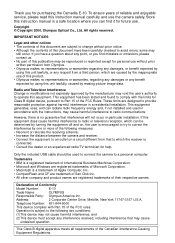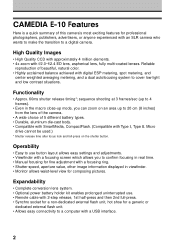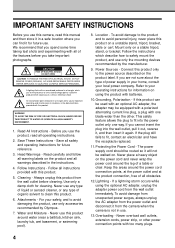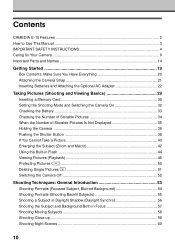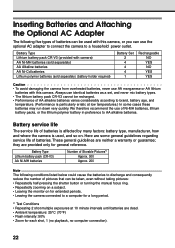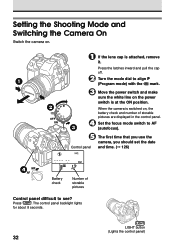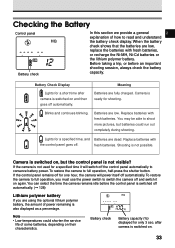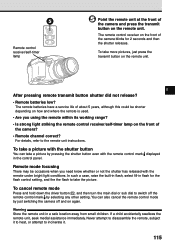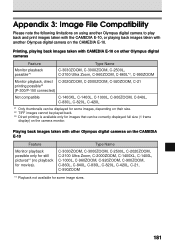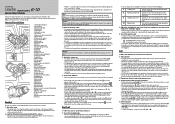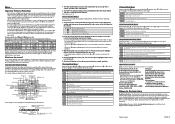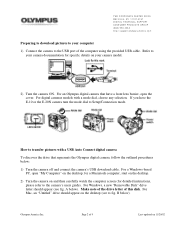Olympus E10 Support Question
Find answers below for this question about Olympus E10 - CAMEDIA E 10 Digital Camera SLR.Need a Olympus E10 manual? We have 7 online manuals for this item!
Question posted by pischposch on September 8th, 2011
I Put In Fresh Batteries,now My Camera Will Not Turn On At All.
Current Answers
Answer #1: Posted by kcmjr on September 9th, 2011 8:51 AM
1 - the batteries are good. They can be bad right out of the box some times. Use a battery checker (cheap at radio shack)
2 - make sure that battery contact terminals are making contact. If the batteries are rechargeable they can be slightly shorter than alkaline batteries and won't make contact. Also the comtacts can get flattened and wont touch.
3 - make absolutely sure they are in the correct way. don't put them in backwards or you can damage the batteries or camera.
Licenses & Certifications: Microsoft, Cisco, VMware, Novell, FCC RF & Amateur Radio licensed.
Related Olympus E10 Manual Pages
Similar Questions
red light flashes,shows some pic,then shuts off
where can I source replacement battery containers for the E10
The picture was in the review mode and now, its stuck. The camera will not turn off. I'm using the E...