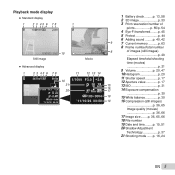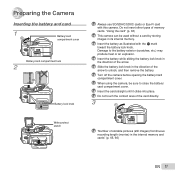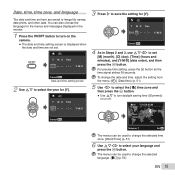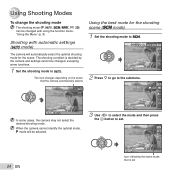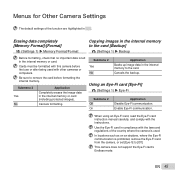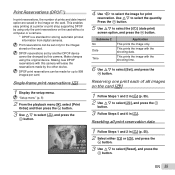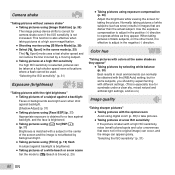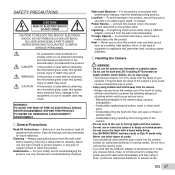Olympus SZ-11 Support Question
Find answers below for this question about Olympus SZ-11.Need a Olympus SZ-11 manual? We have 1 online manual for this item!
Question posted by katrinawilliams on November 20th, 2011
Why Won't My Camera Turn Off?
The picture was in the review mode and now, its stuck. The camera will not turn off. I'm using the Eye-Fi SD card
Current Answers
Answer #1: Posted by kcmjr on November 21st, 2011 5:21 PM
Sounds like a logic proplem. Is the battery fully charged? Try removing the battery for 5 minutes. Try holding down the power button for 30 seconds, that may reset the camera. If you still have issues the camera should be sent in for service.
Licenses & Certifications: Microsoft, Cisco, VMware, Novell, FCC RF & Amateur Radio licensed.
Related Olympus SZ-11 Manual Pages
Similar Questions
Olympus Sz-20 Shuts Down 15 Seconds After Entering Review Mode
Whenever I enter review mode, after roughly 15 seconds, the camera beeps a few times and then shuts ...
Whenever I enter review mode, after roughly 15 seconds, the camera beeps a few times and then shuts ...
(Posted by agnetis 11 years ago)
How Do I Download Photos From Camera To Computer
(Posted by georgemckelvey 11 years ago)
Can U Take Sepia Or Black And White Pics With This Camera
(Posted by Stu23p 12 years ago)
How Do I Download Photos From Fe-25 Camera To Laptop Using Windows 7.i Also Am I
of a user guide for the fe-25I am in need
of a user guide for the fe-25I am in need
(Posted by dharding3151 12 years ago)
Where Can I Get An Inst Manual For Sz-11 Camera. Not Online Version But Paper.
(Posted by samaca 12 years ago)