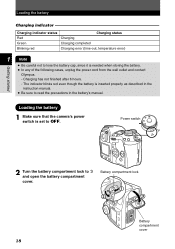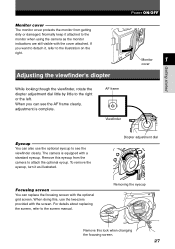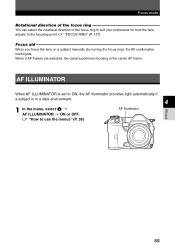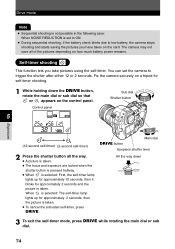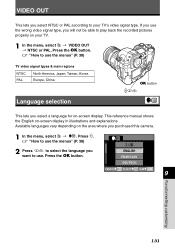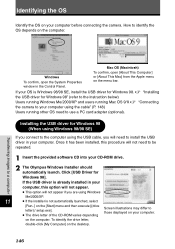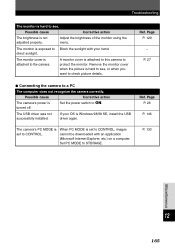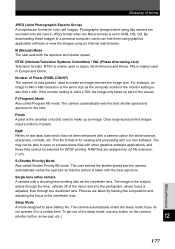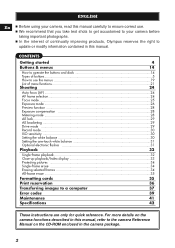Olympus E-1 - Digital Camera SLR Support and Manuals
Get Help and Manuals for this Olympus item

Most Recent Olympus E-1 Questions
Flash Will Not Pop Up
Flash operates in the stowed position but will not pop up. Pop up is on in the menu,
Flash operates in the stowed position but will not pop up. Pop up is on in the menu,
(Posted by Paulfrith 9 years ago)
Olympus E-1 Videos
Popular Olympus E-1 Manual Pages
Olympus E-1 Reviews
We have not received any reviews for Olympus yet.