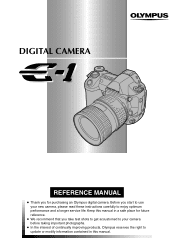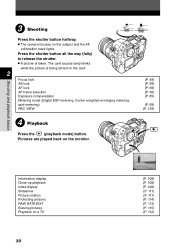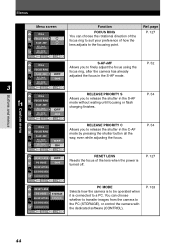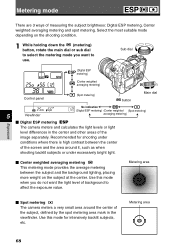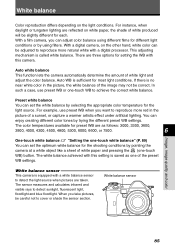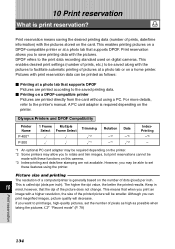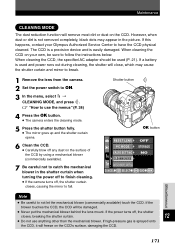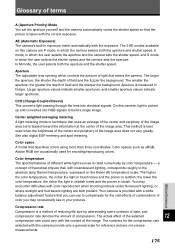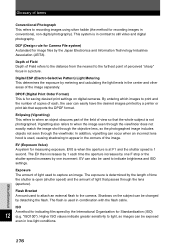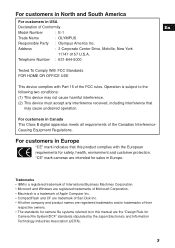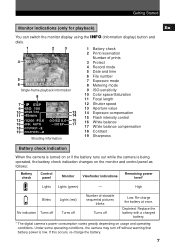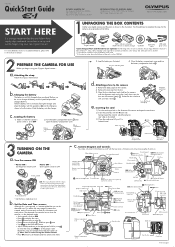Olympus E-1 Support Question
Find answers below for this question about Olympus E-1 - Digital Camera SLR.Need a Olympus E-1 manual? We have 10 online manuals for this item!
Question posted by Paulfrith on August 8th, 2014
Flash Will Not Pop Up
Flash operates in the stowed position but will not pop up. Pop up is on in the menu,
Current Answers
Related Olympus E-1 Manual Pages
Similar Questions
My D-720 Has Almost Completely Frozen.
The on/off works but the lens opens to max. The playback button switches camera on but locks on la...
The on/off works but the lens opens to max. The playback button switches camera on but locks on la...
(Posted by johnmoyneis 10 years ago)
Where Can I Find Sp-550uz Olympus Memory Cards For My Digital Camera.
(Posted by hermab12 11 years ago)
New Olympus Sp-810 & Sp-815 Uz Digital Camera
Is there any difference between the SP-810 & SP-815 Olympus Digital Camera?
Is there any difference between the SP-810 & SP-815 Olympus Digital Camera?
(Posted by ritagara68 11 years ago)
Camera Digital Olympus F-220
I have a digital camera Olympus F-220 and when I connect the cable to transfer photos to the compute...
I have a digital camera Olympus F-220 and when I connect the cable to transfer photos to the compute...
(Posted by drivacoba 11 years ago)
I Have An Olympus Sp-350 Digital Camera Attached To The Microscope With The Appr
I have an Olympus SP-350 digital camera attached to the microscope with the appropriate program card...
I have an Olympus SP-350 digital camera attached to the microscope with the appropriate program card...
(Posted by petrescustioan 12 years ago)