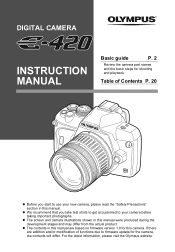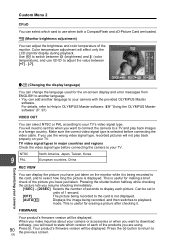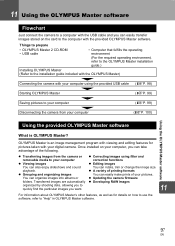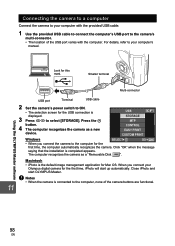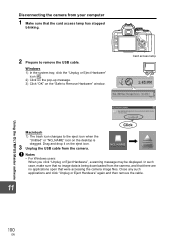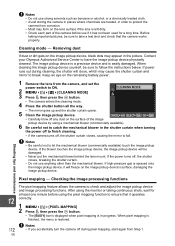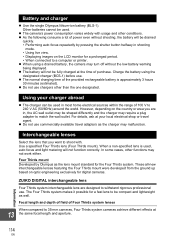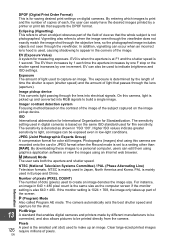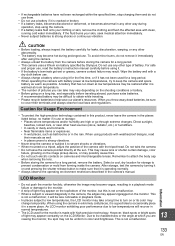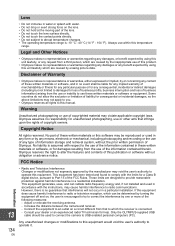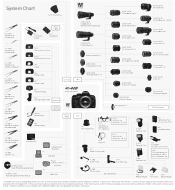Olympus E-420 - EVOLT Digital Camera SLR Support and Manuals
Get Help and Manuals for this Olympus item

View All Support Options Below
Free Olympus E-420 manuals!
Problems with Olympus E-420?
Ask a Question
Free Olympus E-420 manuals!
Problems with Olympus E-420?
Ask a Question
Most Recent Olympus E-420 Questions
How Do I Set My Olympus E420 To A High Resolution?
Where on the menu do I find the settings to make the resolution better for my photos? ( I can't find...
Where on the menu do I find the settings to make the resolution better for my photos? ( I can't find...
(Posted by bethanyerinsirois1979 11 years ago)
Taking A Picture
When I push button to take a picture it will focus but will not follow through with taking the pictu...
When I push button to take a picture it will focus but will not follow through with taking the pictu...
(Posted by manerva65 12 years ago)
Olympus E-420 Videos
Popular Olympus E-420 Manual Pages
Olympus E-420 Reviews
We have not received any reviews for Olympus yet.