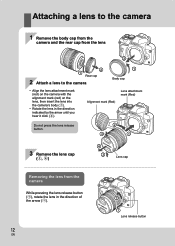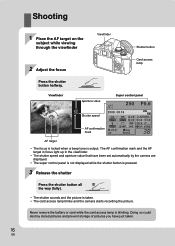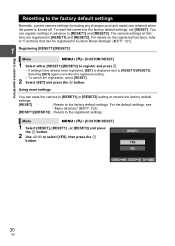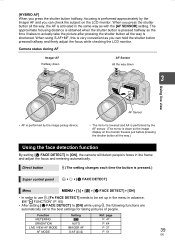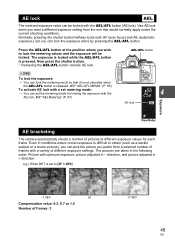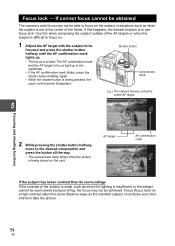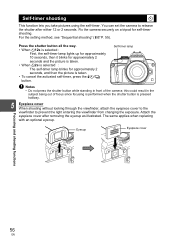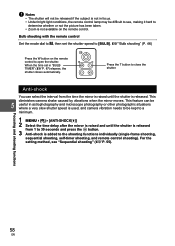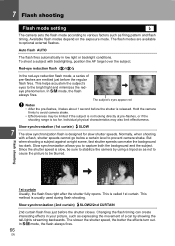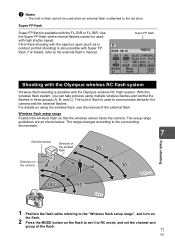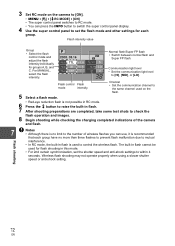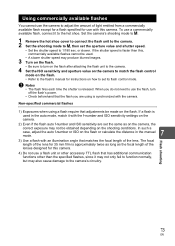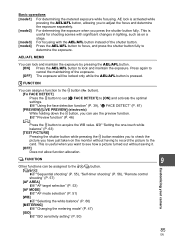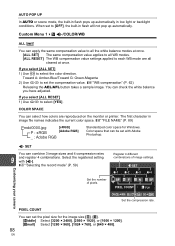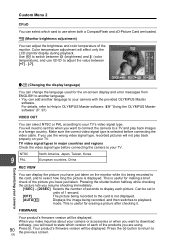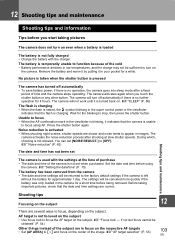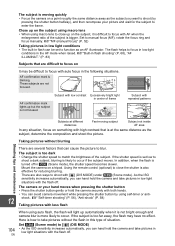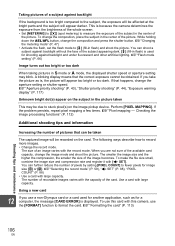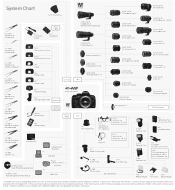Olympus E-420 Support Question
Find answers below for this question about Olympus E-420 - EVOLT Digital Camera SLR.Need a Olympus E-420 manual? We have 4 online manuals for this item!
Question posted by manerva65 on December 10th, 2011
Taking A Picture
When I push button to take a picture it will focus but will not follow through with taking the picture. A green light just flashes. Can I get help in why this does this or do I have a setting not set right. Thanks for any help.
Current Answers
Related Olympus E-420 Manual Pages
Similar Questions
I Have A Olympus E-10 Digital Camera.every Time I Put Batteries In It To Use
it will take 1 to 2 pics & then the batteries are dead. went to a camera store they said camera ...
it will take 1 to 2 pics & then the batteries are dead. went to a camera store they said camera ...
(Posted by sjstotler 10 years ago)
Shutter Button When Press Will Not Take Pictures
When I press the shutter button on my camera will not take pictures. Any idea to resolve this issue?
When I press the shutter button on my camera will not take pictures. Any idea to resolve this issue?
(Posted by Senairub1965 11 years ago)
Olympus Problem
My camera wont fire up ,even when it is on charge. The orange power light was flashing.
My camera wont fire up ,even when it is on charge. The orange power light was flashing.
(Posted by scottoz8 12 years ago)
Why Won't My D 565 Take Pictures?
D 565 has new batteries, but will not take pictures. the box on the viewer shows a blank where it sa...
D 565 has new batteries, but will not take pictures. the box on the viewer shows a blank where it sa...
(Posted by bluesage2 12 years ago)
Olympus E-500 Camera Is Not Taking Pictures.
I have owed this camera for over 5 years now and it has been a reliable camera that takes great pict...
I have owed this camera for over 5 years now and it has been a reliable camera that takes great pict...
(Posted by alicia10058 12 years ago)