Olympus C2040Z - CAMEDIA - Digital Camera Support and Manuals
Get Help and Manuals for this Olympus item
This item is in your list!

View All Support Options Below
Free Olympus C2040Z manuals!
Problems with Olympus C2040Z?
Ask a Question
Free Olympus C2040Z manuals!
Problems with Olympus C2040Z?
Ask a Question
Popular Olympus C2040Z Manual Pages
C-2040 Zoom Reference Manual - Page 1


INSTRUCTIONS
DIGITAL CAMERA
Ⅲ Before using your camera, read this manual carefully to ensure correct use.
Ⅲ We recommend that you take test shots to get accustomed to your camera before taking important photographs.
1.Getting Started
P.27
2.Shooting and Playback Basics P.51
3.Focusing
P.75
4.Custom Photography
P.87
5.Using Flash 6.Displaying, editing and
erasing your pictures ...
C-2040 Zoom Reference Manual - Page 2
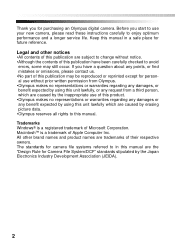
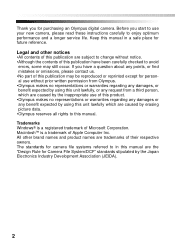
...stipulated by erasing picture data. •Olympus reserves all rights to avoid errors, some may be reproduced or reprinted except for purchasing an Olympus digital camera. Trademarks Windows® is a trademark of Microsoft Corporation. Keep this manual in this manual are caused by the inappropriate use your new camera, please read these instructions carefully to use of this product...
C-2040 Zoom Reference Manual - Page 3
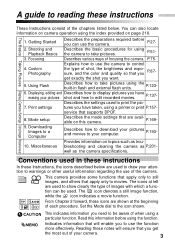
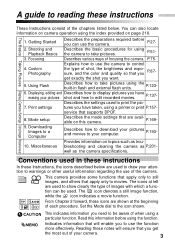
...computer. Set the Mode dial to your camera.
3 Read this camera. You can use the camera.
This indicates information you
P.87- P.27-
2.
P A/S/M From Chapter 2 forward, these notes will enable you have shot and how to edit recorded movies.
Reading these icons are shown at left are
avail- the
P.123-
6.
A guide to reading these Instructions, the...
C-2040 Zoom Reference Manual - Page 18
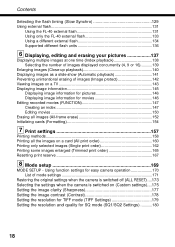
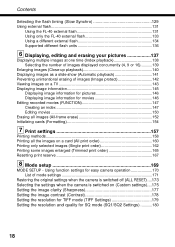
... 131 Using only the FL-40 external flash 133 Using a different external flash 134 Supported different flash units 136
6 Displaying, editing and erasing your pictures 137
Displaying multiple images... for SQ mode (SQ1/SQ2 Settings 180
18 Using function settings for easy camera operation 170 List of images (Image protect 142 Viewing images on a card (All print order 160 Printing only...
C-2040 Zoom Reference Manual - Page 20
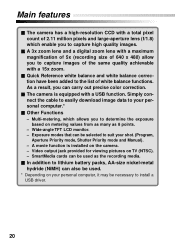
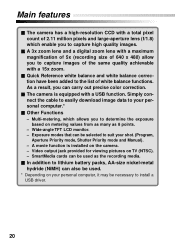
...digital zoom lens with a maximum magnification of 5x (recording size of 640 x 480) allow you to install a USB driver.
20 s The camera is installed...
- A movie function is equipped with a USB function. Main features
s The camera has a high-resolution CCD with a total ... as the recording media. SmartMedia cards can be used .
* Depending on the camera. - Multi-metering, which enable...
C-2040 Zoom Reference Manual - Page 47
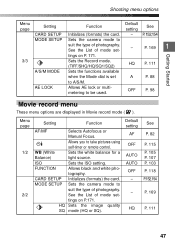
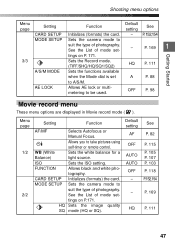
... using
self-timer or remote control.
tography. CARD SETUP Initializes (formats) the card. tings on P. 171.
3/3
Sets the Record mode. (TIFF/SHQ/HQ/SQ1/SQ2)
HQ P. 111
A/S/M MODE Sets the functions available
when the Mode dial is set -
P.152,154
MODE SETUP Sets the camera mode to
suit the type of mode set
A
P. 88
to
suit the type of mode...
C-2040 Zoom Reference Manual - Page 88
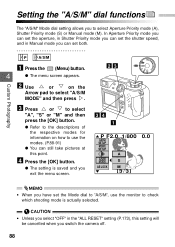
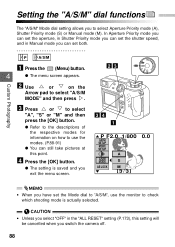
... saved and you exit the menu screen.
23
A/S/M
P
34 1
P F2.0 1/800
CARD SETUP MODE SETUP
A
A/S/M MODE
S
AE LOCK
M
[3/3]
0.0
• When you have set both. Custom Photography
3 Press or to select Aperture Priority mode (A), Shutter Priority mode (S) or Manual mode (M). DE DIAL
OFF POWER/MO
P
A/S/M
1 Press the (Menu) button.
4
q The menu screen appears.
2 Use
or
on...
C-2040 Zoom Reference Manual - Page 107
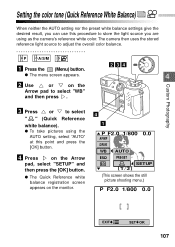
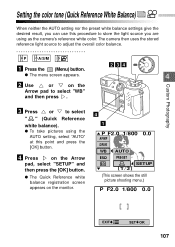
...
ER/MODE
4
DIAL
3 Press or to select
" " (Quick Reference
white balance). The camera then uses the stored reference light source to store the light source you can use this point ...
AF/MF DRIVE WB AUTO ISO PRE-SET
SETUP
[1/3]
(This screen shows the still picture shooting menu.)
P F2.0 1/800 0.0
EXIT
SET OK
107
q To take pictures using the
AUTO setting, select "AUTO" at this procedure to...
C-2040 Zoom Reference Manual - Page 135
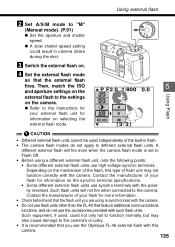
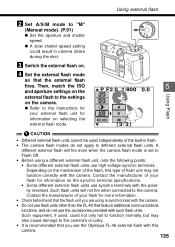
...
OFF POWER/MO
P F2.0 1/800 0.0
5
CARD
SETUP
MODE
SETUP
A
A/S/M MODE
S
AE LOCK
M
[3/3]
Using Flash
• Different external flash units cannot be used , could result in flash. • The camera flash modes do not use flash units other than the FL-40 that the external flash fires. Depending on .
4 Set the external flash mode
so that...
C-2040 Zoom Reference Manual - Page 158


... automatically printed by digital cameras for further print instructions.
2. There is recorded on the card used by a printer or photo lab that supports the DPOF system.
158 If you insert a card containing card print orders into a printer that supports the DPOF system, the specified pictures will be printed. You can do this by using the camera's USB functions, or by...
C-2040 Zoom Reference Manual - Page 194
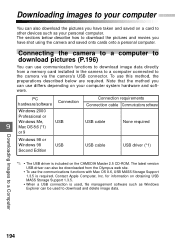
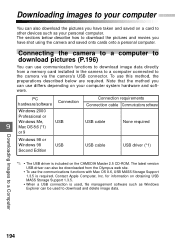
... a computer to download pictures (P.196)
You can be downloaded from the Olympus web site.
• To use communication functions to download image data directly from a memory card installed in the camera to a computer connected to a Computer
194 The latest version USB driver can also be used , file management software such as your computer system hardware and software...
C-2040 Zoom Reference Manual - Page 196
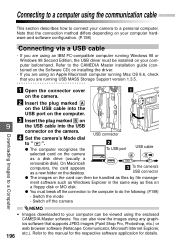
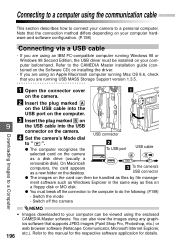
... how to connect your computer can be handled as a new folder on the desktop.
3 To the camera's USB connector
q The images on the card can also view the images using the enclosed CAMEDIA Master software. q You must be installed on installing the driver.
- USB connector
4 Set the camera's Mode dial
to the manual for the respective software application for details.
C-2040 Zoom Reference Manual - Page 219
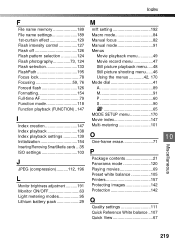
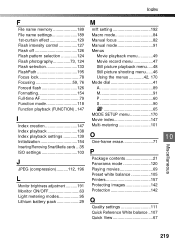
...File name memory 189 m/ft setting 192
File name settings 189 Macro mode 84
1st-curtain effect 129 Manual focus 82
Flash intensity control 127 Manual mode 91...SETUP menu 170
I
Movie index 147
Index creation 147 Multi-metering 101
Index playback 138
O Index playback settings 139
10
Initialization 154 One-frame erase 71
Inserting/Removing SmartMedia cards ...35
P ISO settings...
C-2040 Zoom Quick Start Guide - Page 1
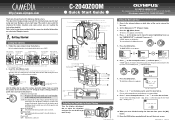
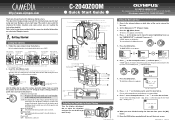
...
Getting Started
Loading the batteries
1. Open the battery compartment cover.
"SETUP" appears on the Arrow pad to view the shots you set both sides of the screen and then press on the Arrow pad. Press the [OK] button. http://www.olympus.com
C-2040ZOOM
q Quick Start Guide q
OLYMPUS AMERICA INC. Use the Mode dial to "P" (Program mode). 3. AF...
C-2040 Zoom Quick Start Guide - Page 2
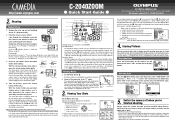
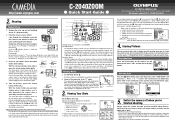
... CARD SETUP MODE SETUP
START
[1/1]
Press this point, the focus and exposure (shutter speed and aperture setting) are "Normal", which is fully depressed.
Always switch the camera off when you want it was when you switched the camera on C-2040ZOOM
Flash Mode Button
The flash mode changes each time you 've finished shooting. http://www.olympus.com
C-2040ZOOM
q Quick Start Guide...
Olympus C2040Z Reviews
Do you have an experience with the Olympus C2040Z that you would like to share?
Earn 750 points for your review!
We have not received any reviews for Olympus yet.
Earn 750 points for your review!
