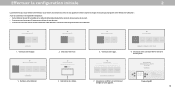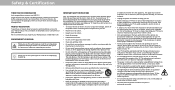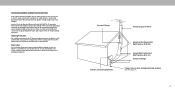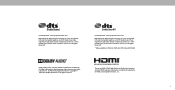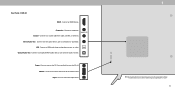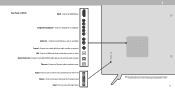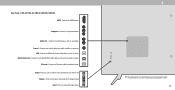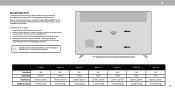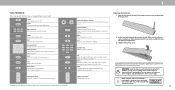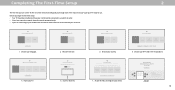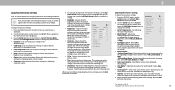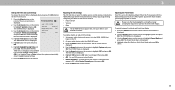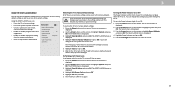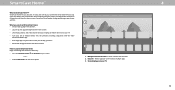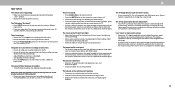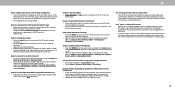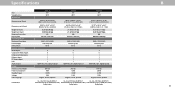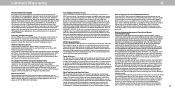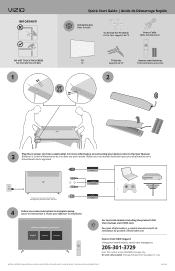Vizio V505-G9 Support Question
Find answers below for this question about Vizio V505-G9.Need a Vizio V505-G9 manual? We have 4 online manuals for this item!
Question posted by doopdoop99 on March 29th, 2024
Vizio V505-g9 Power Supply Board Diagram
No power at all to the Vizio v505-g9, previous owner removed the plastic casing around the circuit boards, just need to make sure all wires are in place
Current Answers
Related Vizio V505-G9 Manual Pages
Similar Questions
Which Is The Replacement Of The Diodo # D106(t2d 93) In The Power Supply Board
Which is the replacement of the Diodo # D106 (T2D 93) in the power supply board PLHL -T803A 32HD
Which is the replacement of the Diodo # D106 (T2D 93) in the power supply board PLHL -T803A 32HD
(Posted by Rubio4213 9 years ago)
Power Supply Question And Fuse
Does the VF552xvt power supply have a fuse?
Does the VF552xvt power supply have a fuse?
(Posted by lnwolfe 9 years ago)
Whats Should The Voltage Be Between A Poer Supply Board And A Main Board In A
vizio vl470m
vizio vl470m
(Posted by bhcek 9 years ago)
How To Tell If It Is Main Board Or Power Supply On Vizio E320vl
(Posted by nyasmal 10 years ago)
I Was Given A Vizio 29 Inch Flat Screen Television After A Week It Stopped Worki
I threw the box and all paperwork away I don't even have the reciept. target told me to contact you...
I threw the box and all paperwork away I don't even have the reciept. target told me to contact you...
(Posted by rjc1961 11 years ago)