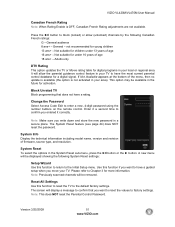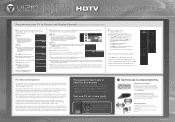Vizio VL470M - 47" LCD TV Support and Manuals
Get Help and Manuals for this Vizio item

View All Support Options Below
Free Vizio VL470M manuals!
Problems with Vizio VL470M?
Ask a Question
Free Vizio VL470M manuals!
Problems with Vizio VL470M?
Ask a Question
Most Recent Vizio VL470M Questions
Part Needed
Where can I find a base stand for Vizio tv model# VL470M
Where can I find a base stand for Vizio tv model# VL470M
(Posted by georgenewhite 1 year ago)
Screws For Stand
Hello, I have a Vizio Vo400e and I am trying to find screws for the stand. I tried m4-.70 x35 but th...
Hello, I have a Vizio Vo400e and I am trying to find screws for the stand. I tried m4-.70 x35 but th...
(Posted by xcaptaindad 6 years ago)
Base Screw Size
What size screws will fit into the vl470m vizio base? I believe that there are 8 screws. Our TV had ...
What size screws will fit into the vl470m vizio base? I believe that there are 8 screws. Our TV had ...
(Posted by Mnorth1010 8 years ago)
47' Vizio Tv (vl470m), When You Turn On The Tv It Is Frozen On The Vizio Logo.
What are some other trouble shooting options can i do. I have had the tv for five years no problems,...
What are some other trouble shooting options can i do. I have had the tv for five years no problems,...
(Posted by msdnicety 9 years ago)
Whats Should The Voltage Be Between A Poer Supply Board And A Main Board In A
vizio vl470m
vizio vl470m
(Posted by bhcek 9 years ago)
Popular Vizio VL470M Manual Pages
Vizio VL470M Reviews
We have not received any reviews for Vizio yet.