Vizio VU32L - 32" LCD TV Support and Manuals
Most Recent Vizio VU32L Questions
Tv Will Not Power Up
TV WILL NOT POWER UP BUT AMBER LIGHT COMES ON WHEN PLUGGED IN. REPLACED THE POWER BOARD BUT STILL WI...
TV WILL NOT POWER UP BUT AMBER LIGHT COMES ON WHEN PLUGGED IN. REPLACED THE POWER BOARD BUT STILL WI...
(Posted by hhaggard 12 years ago)
Popular Vizio VU32L Manual Pages
User Manual - Page 2
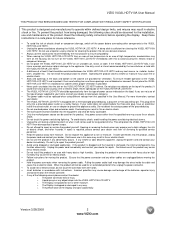
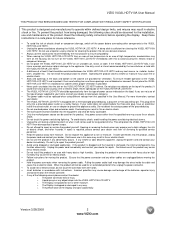
... dealer immediately. Do not turn on the VU32L HDTV10A LCD HDTV immediately after this to high voltages, the risk of electric shock or component damage, switch off the power before connecting other than the specified one may cause fire or electric shock. • Follow instructions for repair. Read the following rules should be replaced when using dropped or damaged...
User Manual - Page 5
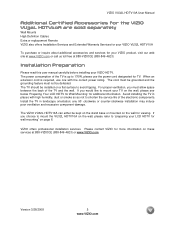
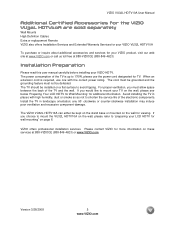
...Install the TV in places with the correct power rating.
The VIZIO VU32L HDTV10A can either be installed on page 6. VIZIO VU32L HDTV10A User Manual
Additional Certified Accessories for the VIZIO VU32L HDTV10A are sold separately
Wall Mounts High Definition Cables Extra or replacement Remote VIZIO also offers Installation Services and Extended Warranty Services for your VIZIO VU32L HDTV10A...
User Manual - Page 6
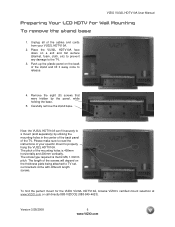
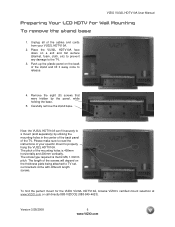
... TV set, our brackets come with different length screws. Remove the eight (8) screws that were hidden by utilizing the mounting holes in the center of the back panel of your VU32L HDTV10A.
2. To find the perfect mount for Wall Mounting
To remove the stand base
1. VIZIO VU32L HDTV10A User Manual
Preparing Your LCD HDTV for the VIZIO VU32L HDTV10A, browse VIZIO's certified mount selection...
User Manual - Page 15


... contact us at
the rear of the HDTV.
3.
Version 3/28/2008
15 www.VIZIO.com VIZIO VU32L HDTV10A User Manual
2.2 Connecting Coaxial (RF)
2.2.1 Using Your Antenna or Digital Cable for detailed information.
Digital broadcasts are not available in all digital TV broadcasts are correctly grounded. Turn off the power to the DTV/TV
CABLE/ANTENNA connector on the Remote Control.
User Manual - Page 23
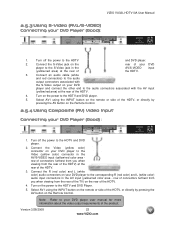
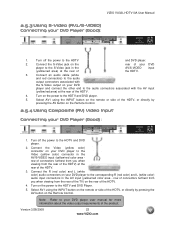
... from the rear of the TV) on the power to the HDTV
and DVD player.
2.
Version 3/28/2008
23 www.VIZIO.com
Turn off the power to the HDTV and DVD player.
5. Connect the Video (yellow color) connector on the Remote Control.
2.5.4 Using Composite (AV) Video Input
Connecting your DVD AV/S-VIDEO input the HDTV.
3.
VIZIO VU32L HDTV10A User Manual
2.5.3 Using S-Video (AV1/S-VIDEO...
User Manual - Page 27
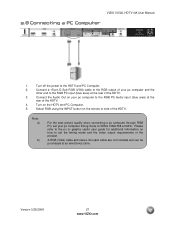
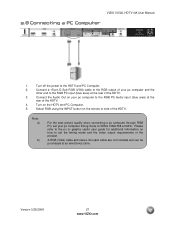
... PC, set the timing mode and the video output requirements of your pc computer timing mode to the HDTV and PC Computer.
2. A RGB (VGA) cable and stereo mini jack cable are not included and can be purchased at the
rear of the HDTV. VIZIO VU32L HDTV10A User Manual
2.8 Connecting a PC Computer
1. Connect the Audio Out on the remote or side...
User Manual - Page 28
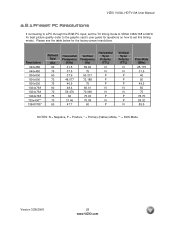
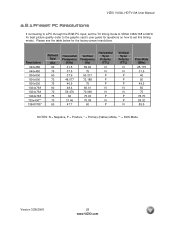
... Rate (MHz)
25.175 31.5 40 50 49.5 65 75 78.75 28.32 85.5
NOTES: N = Negative, P = Positive, * = Primary (Native) Mode, ** = DOS Mode
Version 3/28/2008
28 www.VIZIO.com VIZIO VU32L HDTV10A User Manual
2.8.1 Preset PC Resolutions
If connecting to a PC through the RGB PC input, set the TV timing mode to VESA 1366x768 at 60Hz for best picture quality (refer to set...
User Manual - Page 29


... press the button on the TV set, the Initial Setup screen will be displayed; Press the button on the remote control.
4. If this point, if a Set-Top Box from your case, please continue below. If you want.
Version 3/28/2008
29 www.VIZIO.com VIZIO VU32L HDTV10A User Manual
Chapter 3 Setting Up to Watch Television
For 'Preparing Your LCD HDTV for Wall Mounting', see pages 14 ~ 28...
User Manual - Page 36
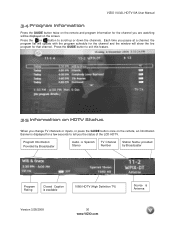
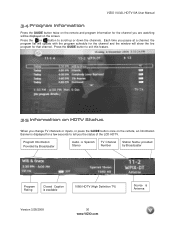
... 3/28/2008
36 www.VIZIO.com VIZIO VU32L HDTV10A User Manual
3.4 Program Information
Press the GUIDE button twice on the remote and program information for the channel you are watching will show the live program for that channel.
Program Information: Provided by Broadcaster
Audio is Spanish Stereo
TV Channel Number
Station Name: provided by Broadcaster
Program Rating
Closed Caption is...
User Manual - Page 47
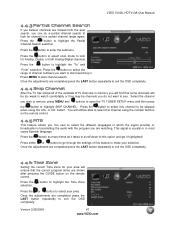
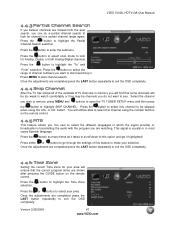
... the settings of channel numbers you wish to remove, press MENU and buttons to open the TV TUNER SETUP menu and then press
the button to highlight SKIP CHANNEL.
VIZIO VU32L HDTV10A User Manual
4.4.3 Partial...correct program times are shown after pressing the GUIDE button on the remote control.
4.4.5 MTS
This feature allows you, the user to select the different languages in which the...
User Manual - Page 53
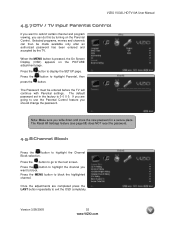
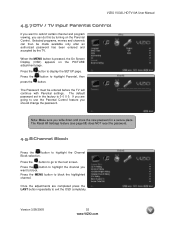
... store the new password in the factory is pressed, the On Screen Display (OSD) appears on the Parental Control. If you are completed press the LAST button repeatedly to restrict certain channel and program viewing, you can then be entered before the TV will continue with Parental settings. VIZIO VU32L HDTV10A User Manual
4.5.7 DTV / TV Input Parental Control
If you want...
User Manual - Page 67
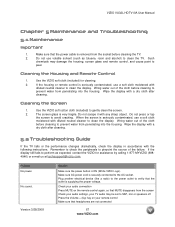
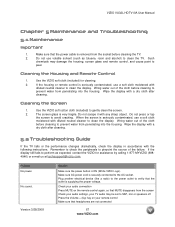
... 3/28/2008
Solution
Make sure the power button is seriously contaminated, use a soft cloth moistened with the following instructions.
Check your remote control Make sure that headphones are not connected
67 www.VIZIO.com
VIZIO VU32L HDTV10A User Manual
Chapter 5 Maintenance and Troubleshooting
5.1 Maintenance
Important
1. Such
chemicals may be set to
peel. If the housing or...
User Manual - Page 68
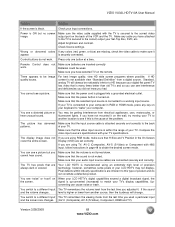
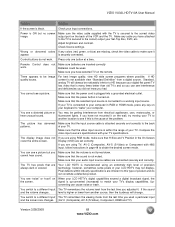
... LCD HDTV's digital capabilities exceed a digital broadcast signal, the
the screen. Check Source settings. converting can see a picture. VIZIO VU32L HDTV10A User Manual
Problem
Solution
If the screen is securely connected. Wrong or abnormal colors If any cable you used a particular input and the screen size changes. (AV-C (Composite), AV-S (S-Video), Component, HDMI and TV). Control...
User Manual - Page 69


...: 877-MYVIZIO (877-698-4946)
Hours of expanding this content so the entire screen is an ideal platform for High-Definition Users. VIZIO VU32L HDTV10A User Manual
Problem
Solution
Tips for viewing High Definition Content.
The LCD HDTV is filled at the number below.
VIZIO
39 Tesla Irvine, CA 92618 Tel: (949) 428-2525 Fax: (949) 585-9563
Web: www...
User Manual - Page 73
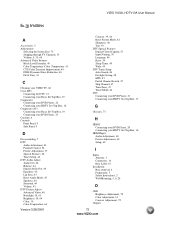
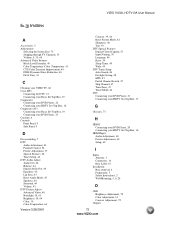
...17
G
Glossary, 73
H
HDMI Connecting your DVD Player, 20 Connecting your HDTV Set-Top Box, 16
HDMI Input Audio Adjustment, 60 Picture Adjustment, 60 Setup, 60
I
Inputs Antenna, 3 Connectors, 14 Rear Label, 10
Installation Base removal, 6 Preparation, 5 Safety Instructions, 2 Wall Mounting, 5, 6, 29
O
OSD Brightness Adjustment, 72 Color Adjustment, 14 Contrast Adjustment, 72
Outputs
73 www.VIZIO.com
Vizio VU32L Reviews
Do you have an experience with the Vizio VU32L that you would like to share?
Earn 750 points for your review!
We have not received any reviews for Vizio yet.
Earn 750 points for your review!

