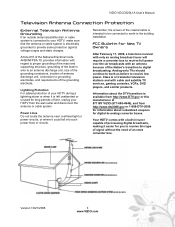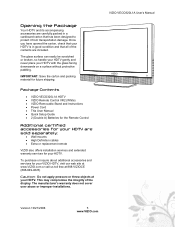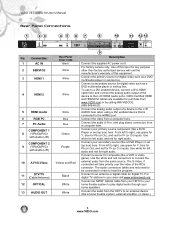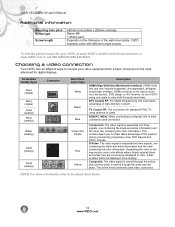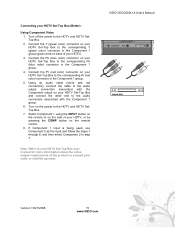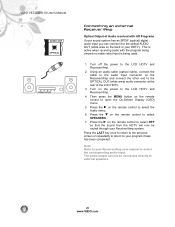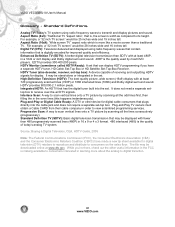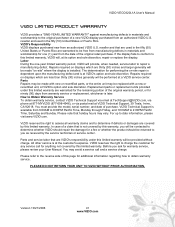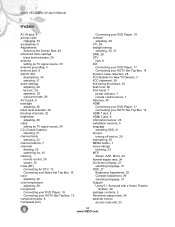Vizio VECO320L - 32" LCD TV Support and Manuals
Get Help and Manuals for this Vizio item

View All Support Options Below
Free Vizio VECO320L manuals!
Problems with Vizio VECO320L?
Ask a Question
Free Vizio VECO320L manuals!
Problems with Vizio VECO320L?
Ask a Question
Most Recent Vizio VECO320L Questions
How Old Is This Tv
(Posted by wrightconnie187 1 year ago)
Help Without Remote
I've had the tv for years and lost the remote a while back and my friend was messing with the menu o...
I've had the tv for years and lost the remote a while back and my friend was messing with the menu o...
(Posted by Mason0498 2 years ago)
I'd Like To Play Music From My Ipod On My Vizio Tv Without Video.
I have an older generation ipod that only plays music and slideshows. I have a Vizio ECO 1080P tv an...
I have an older generation ipod that only plays music and slideshows. I have a Vizio ECO 1080P tv an...
(Posted by lugo1160 13 years ago)
Popular Vizio VECO320L Manual Pages
Vizio VECO320L Reviews
We have not received any reviews for Vizio yet.