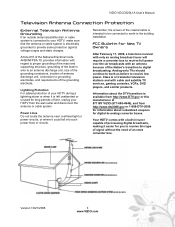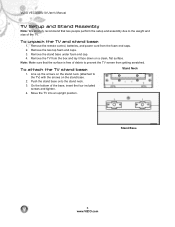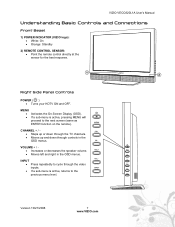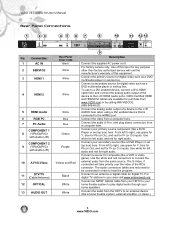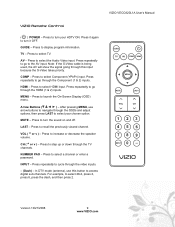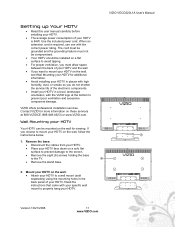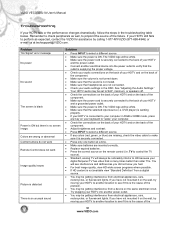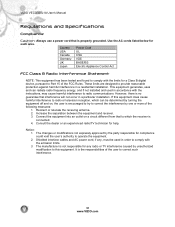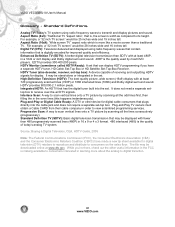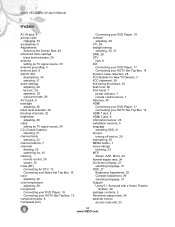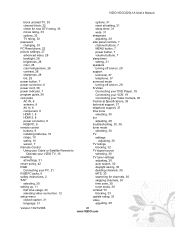Vizio VECO320L Support Question
Find answers below for this question about Vizio VECO320L - 32" LCD TV.Need a Vizio VECO320L manual? We have 1 online manual for this item!
Question posted by Mason0498 on December 26th, 2021
Help Without Remote
I've had the tv for years and lost the remote a while back and my friend was messing with the menu options and reset the setup wizard now the tv is sitting on the initial setup screen is there any way to bypass this screen or complete it without the remote? Or is there a reset button on this TV
Current Answers
Related Vizio VECO320L Manual Pages
Similar Questions
How Do I Update The Firmware On My Vizio Sv370xvt 37'lcd Tv?
My Vizio SV370XVT 37" LCD TV Gives me a pop-up that says "video codec not supported" and only plays ...
My Vizio SV370XVT 37" LCD TV Gives me a pop-up that says "video codec not supported" and only plays ...
(Posted by elmwood5 5 years ago)
Just Bought A 32' Led Tv How Do I Get Channels To Come On?
need help just bought a 32 led tv how do i get channels to work am using dish it says no channels in...
need help just bought a 32 led tv how do i get channels to work am using dish it says no channels in...
(Posted by dthweatt22 10 years ago)
My Visio Lcd Tv Starts Flickering After About An Hour Of Use
My Visio LCD TV's screen starts flickering after about an hour of playing. when I disconnet it from ...
My Visio LCD TV's screen starts flickering after about an hour of playing. when I disconnet it from ...
(Posted by mcnolpin 11 years ago)
I'd Like To Play Music From My Ipod On My Vizio Tv Without Video.
I have an older generation ipod that only plays music and slideshows. I have a Vizio ECO 1080P tv an...
I have an older generation ipod that only plays music and slideshows. I have a Vizio ECO 1080P tv an...
(Posted by lugo1160 13 years ago)