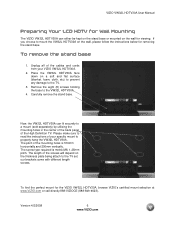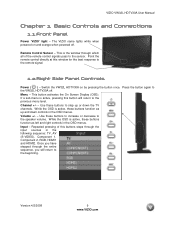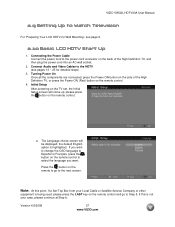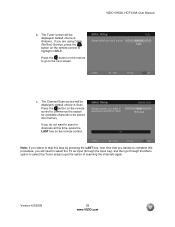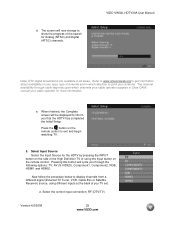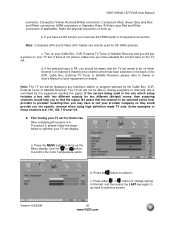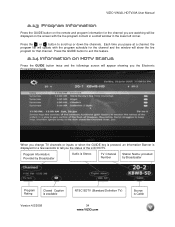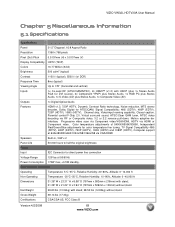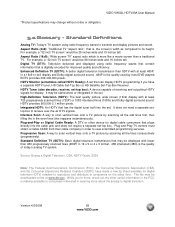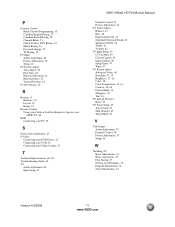Vizio VW32L Support Question
Find answers below for this question about Vizio VW32L - 32" LCD TV.Need a Vizio VW32L manual? We have 1 online manual for this item!
Question posted by dthweatt22 on October 10th, 2013
Just Bought A 32' Led Tv How Do I Get Channels To Come On?
need help just bought a 32 led tv how do i get channels to work am using dish it says no channels in master list
Current Answers
Related Vizio VW32L Manual Pages
Similar Questions
How Do I Change From Cable Input To Air Antenna W32l Tv With A Very Basic Remote
just got a used Vizio with input on cable. Don't have cable. I use an air antenna and cannot change ...
just got a used Vizio with input on cable. Don't have cable. I use an air antenna and cannot change ...
(Posted by phartley13 4 years ago)
Support Question: Vizio E321vl Hd Tv Not Working Properly.. Need Help Please
Yes my TV will turn on and we see the Visio Logo but that is all it will do. You cant use the remote...
Yes my TV will turn on and we see the Visio Logo but that is all it will do. You cant use the remote...
(Posted by bluecielos 11 years ago)
Tv Not Receiving Channels, Error Message States 'no Channels In Master List'
When I turned my TV on the error message No Channels in Master List is appearing and I don't know to...
When I turned my TV on the error message No Channels in Master List is appearing and I don't know to...
(Posted by dinodog98622 11 years ago)
Motherboard 37 Inch Led Tv
i need to know how much does it cost to buy a new motherboard for my TV. Please email me back beca...
i need to know how much does it cost to buy a new motherboard for my TV. Please email me back beca...
(Posted by gigimjmadrid 11 years ago)
My Vizio Vw32l Says No Signal We Have Tried Everthing
it is connected to the antena and on tv and says no signal we chekd evrythingand the antena is worki...
it is connected to the antena and on tv and says no signal we chekd evrythingand the antena is worki...
(Posted by japhetcastro 13 years ago)