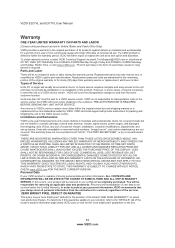Vizio E321VL Support and Manuals
Get Help and Manuals for this Vizio item

View All Support Options Below
Free Vizio E321VL manuals!
Problems with Vizio E321VL?
Ask a Question
Free Vizio E321VL manuals!
Problems with Vizio E321VL?
Ask a Question
Most Recent Vizio E321VL Questions
Can I Use My Vizio E321vl Without Remote Control
(Posted by 1bruce 7 months ago)
Getting Base Off Tv
I have a Vizio e320vl tv that I want to take off the base. How do you do it?
I have a Vizio e320vl tv that I want to take off the base. How do you do it?
(Posted by kathycalderon12701 2 years ago)
Turned On My E321vl This Morning And Was Working Fine. Changed Channel And Staye
turned on my e321vl this morning and worked fine. Changed channel, and is stuck on channel 2. Turned...
turned on my e321vl this morning and worked fine. Changed channel, and is stuck on channel 2. Turned...
(Posted by grnjan 2 years ago)
Vizio E321VL Videos
Popular Vizio E321VL Manual Pages
Vizio E321VL Reviews
We have not received any reviews for Vizio yet.