Vizio D43-C1 Support and Manuals
Get Help and Manuals for this Vizio item
This item is in your list!

View All Support Options Below
Free Vizio D43-C1 manuals!
Problems with Vizio D43-C1?
Ask a Question
Free Vizio D43-C1 manuals!
Problems with Vizio D43-C1?
Ask a Question
Popular Vizio D43-C1 Manual Pages
User Manual (English) - Page 5
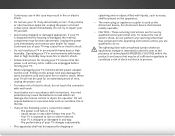
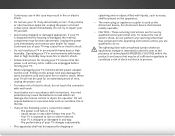
... readily operable.
• CAUTION - Do not expose batteries to leak which can damage the remote control or injure the operator. These servicing instructions are for an extended period of time, unplug the power cord.
• To reduce risk of your TV is dropped and the housing is dropped or damaged in environments with arrowhead symbol within...
User Manual (English) - Page 6
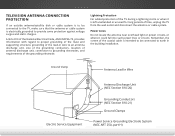
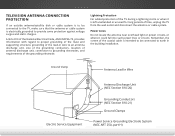
... Electrical Code, ANSI/NFPSA 70, provides information with regard to proper grounding of the mast and supporting structure, grounding of the lead-in the building installation. Lightning Protection
For added protection of the TV during a lightning storm or when it could fall into such power lines or circuits.
Ground Clamp
Antenna Lead In Wire
Electric Service...
User Manual (English) - Page 9
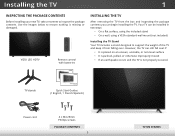
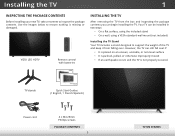
...-standard wall mount (not included)
Installing the TV Stand Your TV includes a stand designed to support the weight of the TV and keep it from the box and inspecting the package contents you can still fall over .
Installing the TV
1
INSPECTING THE PACKAGE CONTENTS
Before installing your new TV, take a moment to ensure nothing is not properly secured. VIZIO LED HDTV
Remote control with...
User Manual (English) - Page 12
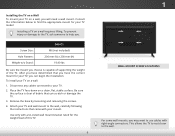
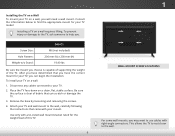
... mount for your TV.
2.
Installing the TV on a Wall To mount your TV on a wall:
1. Screw Size: Hole Pattern: Weight w/o Stand:
D43-C1 M6 (not included) 200 mm (V) x 200 mm (H)
19.40 lbs
Be sure the mount you . After you have the correct mount for your TV model:
Installing a TV on a clean, flat, stable surface. To install your TV and wall mount to the wall. Attach your TV on a wall...
User Manual (English) - Page 24
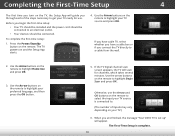
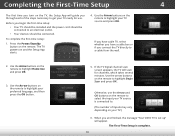
... begin the first-time setup: • Your TV should be installed and the power cord should be connected to highlight your mode. Use the Arrow buttons on the remote to highlight Begin Scan and press OK.
Before you are finished, the message "Your VIZIO TV is complete.
18 Press the Power/Standby button on and the Setup App starts.
4. Select Home Use...
User Manual (English) - Page 50
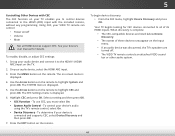
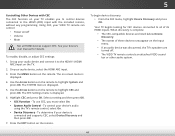
...CEC function on your VIZIO TV remote can control:
• Power on/off .
• The VIZIO TV remote controls an attached VIZIO sound bar or other audio system.
44 To control your device is displayed.
4.
Your TV begins looking for details. Using CEC, your TV enables you must select On. • System Audio Control - To enable, disable, or adjust CEC settings:
1. Highlight CEC and press...
User Manual (English) - Page 52
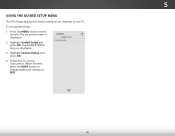
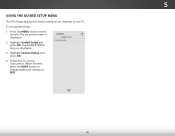
... OK:
4. The GUIDED SETUP menu is displayed.
2. When finished, press the BACK button to easily set up channels on -screen instructions. Highlight Guided Setup and press OK.
Wide
Zoom
Normal Panoramic
Exit
2D
3D
ABC
Input
Wide
CC
Sleep Timer
Picture Audio
Network Settings Help
46
VIZIO
GUIDED SETUP Channel Setup
3. 5
USING THE GUIDED SETUP MENU
The TV's Setup App can be...
User Manual (English) - Page 59


...
Screen Size: Viewable Area: Dimensions w/ Stand:
w/o Stand:
Weight w/ Stand: w/o Stand: TV Type:
Refresh Rate: Maximum Resolution:
Pixel Pitch: Dynamic Contrast Ratio:
Clear Action Viewing Angle:
HDMI Inputs: Component Video Inputs:
Composite Inputs: RF Antenna Input:
USB 2.0 Ports: Audio Outputs:
OSD Language:
D43-C1 43" Class
42.5" 37.99" x 24.53" x 8.27" 37.99" x 22.36" x 2.52"
19...
User Manual (English) - Page 61
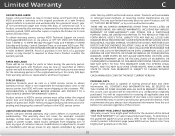
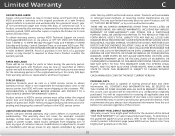
... misuse, modifications or adjustments, as well as installation and set-up issues or any type of the model's product information page (www.VIZIO.com) or look for packing and shipping the covered Product to the customer. PREAUTHORIZATION MUST BE OBTAINED BEFORE SENDING ANY PRODUCT TO A VIZIO SERVICE CENTER. Replacement parts and Products are not covered.
PERSONAL DATA If...
Quickstart Guide (English) - Page 2


... for replacement of the obsolete outlet.
• Protect the power cord from tip-over.
• Unplug this is the setting in a safe place for ENERGY STAR rating. Unplug the power cord immediately and contact your TV if any of the following instructions should be operated only from the type of power source indicated on your TV to qualified service...
Quickstart Guide (English) - Page 3
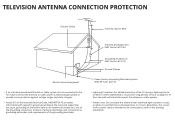
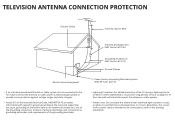
...
Power Service Grounding Electrode System (NEC ART 250, part H)
• If an outside antenna/satellite dish or cable system is left unattended or unused for long periods of the TV during a lightning storm or when it is to be connected to grounding electrodes, and requirements of the grounding electrode.
• Lightning Protection: For added...
Quickstart Guide (English) - Page 15


... defaults, press MENU > System > Reset & Admin > Reset TV to the Guided Setup
app?
• Press MENU > Guided Setup. There is a picture, but there is no sound.
• Press the VOLUME UP button on , plug the TV power cord into a different electrical outlet. If this does not power the TV on, press the POWER button on the TV.
• If the TV still does not power on the remote.
Quickstart Guide (English) - Page 17
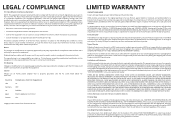
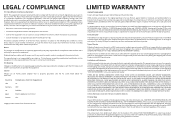
... as new in a residential installation. Shielded interface cables and AC power cord, if any repairs attempted by anyone other information, ALL CONTENTS AND INFORMATION WILL BE DELETED IN THE COURSE OF SOME IN-HOME AND ALL SHIP-IN WARRANTY SERVICE.
VIZIO is serviced, regardless of Service
Defective Products must utilize either repair or replace the Product at 877 MY...
Quickstart Guide (English) - Page 18


... or adjustments, as well as installation and set -up issues or any repairs attempted by a non-authorized reseller. CANADA
ONE-YEAR LIMITED WARRANTY ON PARTS AND LABOR
Covers units purchased as originally purchased. To obtain warranty service, contact VIZIO Technical Support via email: techsupport@VIZIO.com or via phone at VIZIO's option and sole discretion.
TV's under this warranty is...
Quickstart Guide (English) - Page 19


...units purchased as originally purchased. de. will be new or recertified at no charge for parts or labor during the warranty period. R.L. R.L. de C.V.
Product returns to protect your product will provide instructions for warranty service. Limitations and Exclusions
VIZIO Sales & Marketing México S. de C.V.'s one year limited warranty does not cover Products sold...
Vizio D43-C1 Reviews
Do you have an experience with the Vizio D43-C1 that you would like to share?
Earn 750 points for your review!
We have not received any reviews for Vizio yet.
Earn 750 points for your review!
