Vizio D43-E2 Support and Manuals
Get Help and Manuals for this Vizio item
This item is in your list!

View All Support Options Below
Free Vizio D43-E2 manuals!
Problems with Vizio D43-E2?
Ask a Question
Free Vizio D43-E2 manuals!
Problems with Vizio D43-E2?
Ask a Question
Vizio D43-E2 Videos
Popular Vizio D43-E2 Manual Pages
User Manual - Page 2
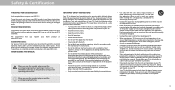
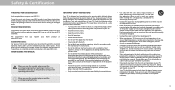
...TV.
• Read these instructions.
• Keep these instructions before connecting other .
PRODUCT REGISTRATION
To purchase or inquire about accessories and installation services for future reference. WHEN READING THIS MANUAL...new VIZIO TV. To purchase an extended warranty service plan, visit www.VIZIO.com. Do not install your outlet, consult an electrician for replacement of...
User Manual - Page 3


... dealer. Many injuries, particularly to the sound level, which can safely support the television set
• Ensuring the television set in fire or electric shock.
• Do not install your TV if any noticeable discomfort. These servicing instructions are qualified to do not
• WARNING: eep your TV away from damage due to power surges.
• Do not...
User Manual - Page 6


... the Screen Aspect Ratio 36 Adjusting the CEC Settings 37 Turning the ower Indicator On or Off 37 Using the Reset & Admin Menu 38 Restoring the TV to Play USB Media 43 Displaying USB Media 43 Removing the USB Drive from the TV 43
Troubleshooting & Technical Support 45
Specifications 49
Regulatory Information 53
Limited Warranty 54...
User Manual - Page 9
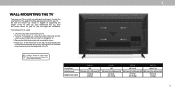
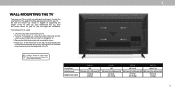
... in ury or damage to the TV, ask someone to the wall, carefully following the
instructions that came with a UL-listed wall mount bracket rated for your TV on a wall
1. onsult the information on this TV. Use only with your TV. 2. 1
WALL-MOUNTING THE TV
To mount your TV.
To install your TV, you . Screw Si e Hole attern
eight w o Stand
D43-E2
M6
mm V x mm H 17.64 lb...
User Manual - Page 10


...TV... apps.
4.
Display the info window.
8.
Guide - Volume Up/Down - Change the channel....VIZIO recommends replacing the batteries that the and - Closed Captions -
Display the info window.
12. Manually enter a channel.
20. ong key press for seconds.
17. It may be thrown away or discarded with the laws and or regulations where you properly dispose of the audio.
13. REMOTE...
User Manual - Page 14


...-SCREEN MENU
To open the on-screen menu, press the MENU button on the remote.
From this menu, you can :
• Adjust the Picture settings • Adjust the Audio settings
VIZIO
• Setting the Timers
TV SETTINGS
Wide
• Adjust the Channel settings
Picture Audio
• Set up Closed Captioning
Timers
Network
Exit
• Name Inputs
Channels
• Adjust...
User Manual - Page 16


... button on the remote to highlight Picture Mode, then use the Left/Right Arrow buttons to change the picture mode:
• Standard mode sets the picture settings to the default settings.
• Calibrated mode sets the picture settings to values ideal for watching TV in a brightly-lit room.
• Calibrated Dark mode sets the picture settings to values ideal...
User Manual - Page 25
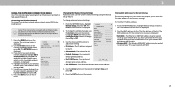
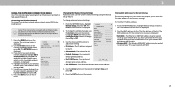
... the Arrow buttons on the remote. Using the on the remote to highlight Network and press OK.
To change the settings manually, use the Arrow buttons on your router may require you have connected the TV to your network with an Ethernet (Cat 5) cable.
• WInipruetlessWMidAe C - TNhoremaIPl aPdandorraemsisc assigned
VIZIO
MANUAL SETUP
DHCP
Off
IP Address
Subnet Mask...
User Manual - Page 30
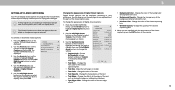
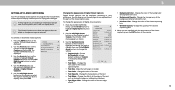
...is not being broadcast with closed captions, the TV will not display them . Use the Up/Down Arrow buttons on the remote to select the caption channel you are viewing ...manually change the setting:
Text Edges Color Background Color Background Opacity Window Color Window Opacity
•Exit Cap2tDion St3yDle - ST•lim eeepr TexPitctSurieze -AMudaioke the text larger or smaller.
VIZIO...
User Manual - Page 33


... the MENU button on the remote. EHxitighligh2Dt Syste3Dm Information and press OK.
4. VIZIO
MENU LANGUAGE English Español Français
3.
Press the EXIT button on the remote. Inphuten yWoiudeare fCinCished reviewing the system information, press the EXIT button on -screen menu language
• Set time zone and local settings
• Set up parental controls
•...
User Manual - Page 36


... RATIO
The TV can resi e the video content to fit while the menu is visible in all directions (33% taller
and
wider with black bars on the top and bottom, the black bars will still appear on the remote.
2. Normal Panoramic
Normal Stretch
Wide
Wide
Zoom
Zoom
Note: Aspect ratio settings may appear...
User Manual - Page 49


... cable is off Volume eveling.
The colors on .
The buttons on the remote to a window for the best signal. See Replacing the Batteries. Connect your device's user manual for Channels on the TV don't look right. • Adjust the Color and Tint settings in the Picture menu. The display image does not cover the entire...
User Manual - Page 51


... A e
D I I uts o o e t ideo I uts
o osite I uts A te a I ut S ort Audio ut uts SD a ua e
A ie t i ht Se sor
D43-E2 43"
42.51" 38.17" x 24.59" x 8.27" (96.95 x 62.47 x 21 cm) 28.77" x 16.96" x 2.99" (96.95 x 56.97 x 6.7... a e o er o su tio
Sta d o er ero ri ht i e uara tee
Scre Si e o e atter
D43-E2 XRT122
C-US, CSA, FCC Class B, BETS-7/ICES-003 Class B, IC, HDMI (CEC, ARC), Dolby Audio
V
H
60 W
User Manual - Page 56


.... VIZIO Technical Support will usually be restored to binding arbitration according to the procedures described below,
forth below for one (1) year from an (at which point VIZIO
additional help and troubleshooting.
Instead your product, refer to the model's Displays that you may learn more
determine if this product on the terms set SHIP-IN WARRANTY SERVICE. Only...
User Manual - Page 58


...
What This Warranty Covers
A PRODUCT WILL BE DELETED IN THE COURSE OF SOME IN-HOME routine maintenance; TVs that a product is subject to the VIZIO (i) installation, set instructions for transportation
Your Obligations Before Service
costs to the service center, but VIZIO will (at the time of original purchase.
ALL THE TERMS OF THIS WARRANTY. NOT AGREE TO THE...
Vizio D43-E2 Reviews
Do you have an experience with the Vizio D43-E2 that you would like to share?
Earn 750 points for your review!
We have not received any reviews for Vizio yet.
Earn 750 points for your review!

