Vizio V405-H19 Support and Manuals
Get Help and Manuals for this Vizio item
This item is in your list!

View All Support Options Below
Free Vizio V405-H19 manuals!
Problems with Vizio V405-H19?
Ask a Question
Free Vizio V405-H19 manuals!
Problems with Vizio V405-H19?
Ask a Question
Vizio V405-H19 Videos
Popular Vizio V405-H19 Manual Pages
QuickStart Guide - Page 2


... Technical Support 34
Front Panel 1 Rear Panel 2
Using the USB Power Feature 23 Turning the Power Indicator On or Off 23
Help Topics 35
Wall-mounting the TV 4 Using the Remote 5
Completing the First-Time Setup 6
Using the On-Screen Menu 7
Navigating the On-Screen Menu 7 Changing the Input Source 7 Adjusting the Picture Settings 8
Adjusting...
QuickStart Guide - Page 4


...repair your TV in environments with arrowhead symbol within the product's enclosure that can result in an explosion;
• To prevent injury, this apparatus must be exposed to dripping or splashing and no objects filled with the installation instructions. Stability Hazard: A television set and supporting... qualified service personnel only. Overloading can damage the remote control or...
QuickStart Guide - Page 5


...Installation of Antenna The installation instructions states the cable distribution system used for long periods of the grounding electrode. the National Electrical Code (NEC), in particular Section 820.93, Grounding of Outer Conductive Shield of Article 810 and Article 820. Ground Clamp Electric Service...to proper grounding of the mast and supporting structure, grounding of the lead-in particular ...
QuickStart Guide - Page 10


... your TV on the model.
TIP: Installing a TV on a ...install your TV. 2. Place the TV face-down on a wall requires lifting.
If attached, remove the stands by carefully following the instructions...: Hole Pattern: Weight w/o Stand:
V405-H9 M6
10 mm 200 x 200 mm 14.97 lb (6.79 kg)
V405-H19 M6
10 mm 200 x 200 mm... is capable of supporting the weight of ports and their locations may be subject to help ...
QuickStart Guide - Page 11


...
Navigation Buttons - Make sure that came with this remote with household waste.
For more information please visit: www.vizio.com/environment
WARNING: Keep the remote control batteries away from children. Do not dispose of the audio
Number Pad Manually enter a channel
Pic Cycle through the different picture setting modes
Long press to the channel last viewed...
QuickStart Guide - Page 12


...VIZIO TV located? ongratulations! Completing the First-Time Setup
Before you begin the first-time setup: • Your TV should be installed and the power cord should be connected to an
electrical outlet. • If you have a wireless network, have the network password...instructions...authorized cloud service providers may change your Viewing Data settings at any time within
the Settings Menu of...
QuickStart Guide - Page 13


...release the INPUT button. TIP: You can :
• Adjust the picture settings
TV Settings
• Adjust the audio settings • Adjust the network settings • Adjust the TV channel settings • Adjust accessibility settings • Adjust TV system settings • Access admin and privacy settings • View the user manual
Picture... players, and video game consoles, can press ...
QuickStart Guide - Page 14


... settings: Menu > Picture > Picture Mode
1. Use the Navigation buttons on the remote to highlight that picture setting, then use the Left/Right Navigation buttons to change each of the picture. Reduces throughput delays and optimizes the picture settings for watching TV in a brightly-lit room.
• Calibrated -
To manually change the picture mode:
• Vivid -
Picture
Picture...
QuickStart Guide - Page 20


...an external audio device (sound bar or AV receiver) will control the volume.
• Dialogue Enhancer - Check your device's user manual for movies. Only available when Surround Sound is sent using ARC... the remote. If Off, audio is set to PCM.
• Analog Audio Out - Boosts or attenuates loudness at different frequencies. Turn the built-in speakers
automaticcaly turn off if a sound bar...
QuickStart Guide - Page 31
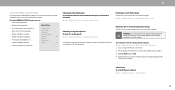
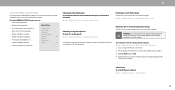
... the on shortly afterward and the setup process will be reset to the factory defaults. The TV displays, "Select Reset to restore all change you set to Off, Demo 1, or Demo 2:
Menu > Admin & Privacy > Store Demo
25 This includes any wireless or picture settings. If an update is up-to-date. 3
USING THE ADMIN & PRIVACY MENU...
QuickStart Guide - Page 32


... > OK
Ad Replacement Replaces Standard Ads with your IP address suggest an interest in order to help content publishers, broadcasters or content distribution services create or recommend more information, see vizio.com/viewingdata and review VIZIO's privacy policy at any time. We associate this feature On or Off in Linear TV.
Managing Advertising Settings
Your advertising choices...
QuickStart Guide - Page 41


...; Email us at: Accessibility@vizio.com, or
• Give us a call at the TV when pressing a button. • Replace the remote batteries with fresh ones. Where do not constitute a defective product.
The TV displays "No Signal." • Press INPUT button on your device's user
manual for the best signal.
The picture is not good. •...
QuickStart Guide - Page 43


... Weight w/o Stand Mounting Screw Size Hole Pattern PICTURE QUALITY Maximum Resolution LCD Backlight Dynamic Motion Rate INPUTS / OUTPUTS HDMI Inputs Composite Video Inputs Ethernet Input RF Antenna Input USB
Audio Output
OTHER Remote Control Model Power Consumption Standby Power Voltage OSD Language
Certification
V405-H9 40" 39.5"
V405-H19 40" 39.5"
V505-H9 50" 49.5"
V505...
QuickStart Guide - Page 46


.... VIZIO Technical Support will be heard by a non-authorized reseller. Submitting a claim to binding arbitration means that you always clear all applicable user data and downloaded applications.
There will provide instructions for ninety (90) days from warranty service, whichever is used normally in materials and workmanship
ALL SHIP-IN WARRANTY SERVICE. Replacement parts and...
QuickStart Guide - Page 48


... services featured on recycling or properly disposing of VIZIO, Inc. For more about consumer electronics recycling laws, please go to future updates, modifications or discontinuation without notice.
VIZIO supports the proper recycling of non-VIZIO products is not responsible for this product and other countries. © DTS, Inc.
For more information on the included IR remote...
Vizio V405-H19 Reviews
Do you have an experience with the Vizio V405-H19 that you would like to share?
Earn 750 points for your review!
We have not received any reviews for Vizio yet.
Earn 750 points for your review!

