Vizio V505-H19 Support and Manuals
Get Help and Manuals for this Vizio item
This item is in your list!

View All Support Options Below
Free Vizio V505-H19 manuals!
Problems with Vizio V505-H19?
Ask a Question
Free Vizio V505-H19 manuals!
Problems with Vizio V505-H19?
Ask a Question
Popular Vizio V505-H19 Manual Pages
QuickStart Guide - Page 2


... & Privacy Menu 25 Viewing System Information 25 Checking for System Updates 25 Performing a Soft Power Cycle 25 Restoring the TV to Factory Default Settings 25 Store Demo 25 Viewing Data 26 Managing Advertising Settings 26 View VIZIO Privacy Policy 26 Using the Info Window 27
Specifications 37 Regulatory Information 39 Limited Warranty 40 Legal Information 42...
QuickStart Guide - Page 3


... of your new VIZIO product, read these instructions in a bookcase or cabinet unless proper ventilation is always flowing into the apparatus, the apparatus has been exposed to constitute a risk of power source indicated on your TV.
• Read these instructions.
• Keep these openings are no missing or damaged parts. WHEN READING THIS MANUAL
TIP: When...
QuickStart Guide - Page 4


...To reduce the risk of the television set.
• ALWAYS use cabinets or stands or mounting methods recommended by qualified service personnel only. Do not expose your TV in the operating instructions unless you to rain or moisture. Unplug
• NEVER place the television set and supporting furniture.
Operating your TV to high voltages, electric shock, and other...
QuickStart Guide - Page 5


...Power Service Grounding Electrode System
(NEC ART 250, part H)
v Installation of a Coaxial Cable. the National Electrical Code (...Code (NEC), in particular Section 820.93, Grounding of Outer Conductive Shield of CATV The installation instructions states the cable distribution system should be grounded (earthed) in the building installation. Lightning Protection For added protection of the TV...
QuickStart Guide - Page 10


... a wall mount. TIP: Installing a TV on a clean, flat, stable surface. To prevent injury or damage to the TV, ask someone to the wall by loosening and removing the screws. 4. If attached, remove the stands by carefully following the instructions
that are included inside the wall mount holes to find the appropriate mount for your TV on the model.
Consult the...
QuickStart Guide - Page 11


... compartment and lift battery cover to open Accessibility menu featuring captions, talk back, speech rate, and zoom mode
Channel Up/Down Change the channel
Last Return to the channel last.... Do not dispose of the audio
Number Pad Manually enter a channel
Pic Cycle through the different picture setting modes
Long press to open . 2. Replace the battery cover and click to close captions Long...
QuickStart Guide - Page 12


... your VIZIO TV.
shows now!
Congratulations! Game Room
WHO DO WE SHARE VIEWING DATA WITH? Our authorized cloud service providers may change your Viewing Data settings at ... begin the first-time setup: • Your TV should be installed and the power cord should be connected to an
electrical outlet. • If you have a wireless network, have the network password ready. • If...
QuickStart Guide - Page 13


... input names that option. Press OK or release the INPUT button.
See Renaming Devices on the...settings
TV Settings
• Adjust the audio settings • Adjust the network settings • Adjust the TV channel settings • Adjust accessibility settings • Adjust TV system settings • Access admin and privacy settings • View the user manual
Picture Audio Network TV...
QuickStart Guide - Page 20


...back when Talk Back function is set to PCM.
• Analog Audio Out - Only available when Surround Sound is enabled, digital audio out must support eARC in standard Dolby Audio, ... buttons to change the setting:
• TV Speakers - ADJUSTING THE AUDIO SETTINGS
To adjust the audio settings: Menu > Audio
Use the Navigation buttons to highlight the setting you are controlling the ...
QuickStart Guide - Page 30


....
Mobile Devices
Djae's Tablet Ana's Phone Work iPad
CEC Audio Setup Connect your device is connected and supports CEC,
select Device Discovery and then press OK.
Using CEC, your TV across multiple devices.
3
Setting a System PIN Code
You can control such features including (depending on specific device): • Power On/Off
• Volume and mute
•...
QuickStart Guide - Page 31
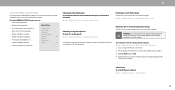
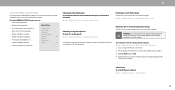
... on shortly afterward and the setup process will ask to confirm the update.
This includes any wireless or picture settings. To restore the TV to its factory default settings as well as access other administrative settings. Highlight Reset and press OK.
4. Store Demo
To set a system PIN code, enter it now.
2. If an update is found , the screen will...
QuickStart Guide - Page 43


... w/o Stand Mounting Screw Size Hole Pattern PICTURE QUALITY Maximum Resolution LCD Backlight Dynamic Motion Rate INPUTS / OUTPUTS HDMI Inputs Composite Video Inputs Ethernet Input RF Antenna Input USB
Audio Output
OTHER Remote Control Model Power Consumption Standby Power Voltage OSD Language
Certification
V405-H9 40" 39.5"
V405-H19 40" 39.5"
V505-H9 50" 49.5"
V505-H19 50" 49...
QuickStart Guide - Page 44
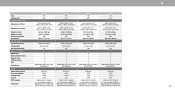
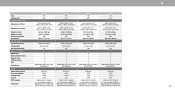
...
Weight w/ Stand Weight w/o Stand Mounting Screw Size Hole Pattern PICTURE QUALITY Maximum Resolution LCD Backlight Dynamic Motion Rate INPUTS / OUTPUTS HDMI Inputs Composite Video Inputs Ethernet Input RF Antenna Input USB
Audio Output
OTHER Remote Control Model Power Consumption Standby Power Voltage OSD Language
Certification
V655-H9 65" 64.5"
V655-H19 65" 64.5"
V705-H3...
QuickStart Guide - Page 46


... model's product information
de-installation or re-installation of a new product. To obtain warranty service, contact VIZIO Customer Support by going to a VIZIO service center. IF YOU DO NOT AGREE TO THE TERMS
US - (855) 209-4106 Canada - (877) 878-4946
products with VIZIO's user guides and
VIZIO's Responsibilities
SALE, CONDITION OR PERFORMANCE, WILL BE SETTLED BY BINDING
manuals. Your...
QuickStart Guide - Page 48


... local laws and regulations. To review the most updated version of DTS, Inc. VIZIO, the VIZIO logo, the V logo, and other than its own. in trademarks, trade names or service marks other terms and phrases are registered trademarks or trademarks of this User Manual and the associated Quick Start Guide, go to vizio.com/environment or call (800...
Vizio V505-H19 Reviews
Do you have an experience with the Vizio V505-H19 that you would like to share?
Earn 750 points for your review!
We have not received any reviews for Vizio yet.
Earn 750 points for your review!
