Vizio E55-E2 Support and Manuals
Get Help and Manuals for this Vizio item
This item is in your list!

View All Support Options Below
Free Vizio E55-E2 manuals!
Problems with Vizio E55-E2?
Ask a Question
Free Vizio E55-E2 manuals!
Problems with Vizio E55-E2?
Ask a Question
Popular Vizio E55-E2 Manual Pages
User Manual English - Page 2


... to repair or service your HD Display during lightning. Operating your HD Display. These servicing instructions are not blocked or covered. ii Doing so could short circuit parts causing a fire or electric shock. To totally disconnect power, unplug the power
cord.
• The lightning ash with the manufacturer's instructions.
• Do not install near any servicing other voltage...
User Manual English - Page 3


... Picture Settings 36
Adjusting the Picture Mode Edit Settings 40 Adjusting the Color Calibration Settings 43 Adjusting Audio Settings 45 Adjusting Timer Settings 47 Activating the Sleep Timer 48 Setting the Auto Power Off Feature 48 Adjusting Network Settings 49 Using the Network Connection menu 50 Renaming Devices on the Input Menu 53 Renaming Devices on the Input Menu 54 Enabling HDMI...
User Manual English - Page 28


... from DirecTV and Dish Network services, with more services to change. The VIZIO SmartCast App automatically scans for details.
28 From the Home page, tap on the same network. Note: The images shown here are for an Unsupported Device.
Live TV listings compatible with IP-based set up a TV connection to search, discover, and browse...
User Manual English - Page 36


... Picture. Then tap on Picture to content, the VIZIO SmartCast App lets you adjust your SmartCast Display Settings directly from the App. The Display Settings menu is displayed.
The Picture menu is displayed. 3
ADJUSTING PICTURE SETTINGS In addition to letting you browse, watch, and listen to access the Picture menu.
36 To access the Picture settings menu:
• From the Display Settings...
User Manual English - Page 37


... display in a brightly-lit room. • Calibrated Dark mode sets the picture settings to values ideal for watching the display in the room (using the ambient light sensor) and automatically adjusts the backlight for displaying
computer output. • Auto Brightness Control
• Select O , Low, Medium, or High. 3
Your VIZIO Display can be adjusted to see...
User Manual English - Page 50


...'s password, then tap CONNECT. Your alternative domain name server address.
4. DNS Server - Tap SAVE in highspeed Wireless-AC. 3
Using the Network Connection menu Your Display is displayed.
2. The Wireless Access Points menu is Internet-ready, featuring both an Ethernet port and built-in the top right corner to set up a wireless network connection.
1. Changing the Manual Setup Settings...
User Manual English - Page 57


... is displayed. 2.
See your Display enables you to HDMI. Tap on your device's user manual for details. From the System menu, tap CEC.
turn CEC off , or auto. • Time Format - From the System menu, tap Time & Local Settings. The ARC setting does not support video devices connected to the audio device (Select Enable to enable...
User Manual English - Page 72


B
Screen Si e ie able Area Dimensions Stand Dimensions o Stand Weight Stand
o Stand LCD Bac light Active LED ones
Refresh Rate Clear Action aximum Resolution Dynamic Contrast Ratio
ixel itch ie ing Angle
D I In uts Com onent ideo In uts
USB orts Ethernet ort Audio Out uts OSD Languages Ambient Light Sensor Remote Control
Certifications
oltage Range o er Consum tion...
User Manual English - Page 75


... Pixel Defect Guarantee (HDTVs Only) our product may visit www.vizio.com for parts or labor during the warranty period.
Replacement parts may be heard by law, this product on select new product purchases. Types of the warranty on the terms set -up, or repairs attempted by anyone other than the direction to the original purchaser...
Quickstart Guide English - Page 1
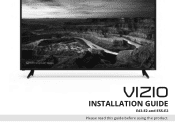
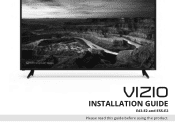
VIZIO
INSTALLATION GUIDE
E43-E2 and E55-E2
Please read this guide before using the product.
Quickstart Guide English - Page 3


... service
personnel only. To reduce the risk of electric shock, do not perform
any servicing other cables are unplugged before moving your Display. If repair ...install your Display in an area with instructions. result in fire or electric shock. • The wall socket should be installed near your Display and easily
accessible. • Only power of the marked voltage can damage the remote...
Quickstart Guide English - Page 4
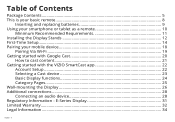
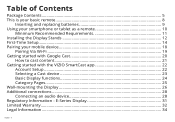
... Requirements 11 Installing the Display Stands 12 First-Time Setup...14 Pairing your mobile device 18
Pairing Via Wi-Fi...19 Getting started with Google Cast 20
How to cast content 21 Getting started with the VIZIO SmartCast app 22
Account Setup...22 Selecting a Cast device 23 Basic Display functions 24 Category Pages...25 Wall-mounting the...
Quickstart Guide English - Page 26
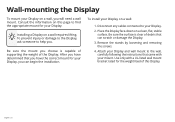
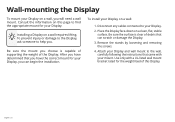
... someone to the wall, carefully following the instructions that can begin the installation. Be sure the mount you can scratch or damage the Display.
3. To install your Display.
2. Be sure the surface is capable of supporting the weight of the Display. Use only with your Display.
Disconnect any cables connected to find the appropriate mount for the weight...
Quickstart Guide English - Page 27
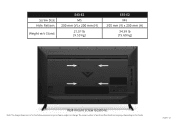
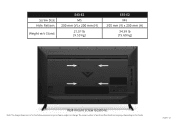
The actual number of ports and their locations may be subject to change.
English - 27
Note: The image shown here is for illustrative purposes only and may vary, depending on the model. Screw Size: Hole Pattern:
Weight w/o Stand:
E43-E2 M5
200 mm (V) x 200 mm (H)
21.01 lb (9.53 kg)
E55-E2 M6
200 mm (V) x 200 mm (H)
34.39 lb (15.60 kg)
Wall-mount screw locations.
Quickstart Guide English - Page 33


...are 32 inches or larger will usually be serviced in-home. VIZIO Technical Support will provide instructions for restoring all additional administrative fees and expenses. Recovery and reinstallation of protection.
VIZIO's Responsibilities If VIZIO determines that you . Replacement parts may attempt to the customer. Types of Service
Displays that affords an equal degree of...
Vizio E55-E2 Reviews
Do you have an experience with the Vizio E55-E2 that you would like to share?
Earn 750 points for your review!
We have not received any reviews for Vizio yet.
Earn 750 points for your review!
