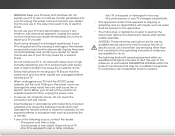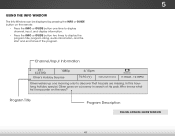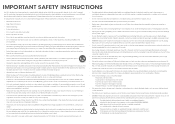Vizio E480-B2 Support and Manuals
Get Help and Manuals for this Vizio item

View All Support Options Below
Free Vizio E480-B2 manuals!
Problems with Vizio E480-B2?
Ask a Question
Free Vizio E480-B2 manuals!
Problems with Vizio E480-B2?
Ask a Question
Most Recent Vizio E480-B2 Questions
Can I Hook Up To The Internet With This Vizio E480-b2
(Posted by emeryroswellfieldsjr021768 1 year ago)
How Is Sap Turned Off On A Vizio E480i-b2 Tv?
(Posted by gtdeuel 2 years ago)
Cannot Get A Specific Answer To My Question Re Factory Default Settings.
Don't know why, I called Visio twice and emailed twice, yet my question not answered for reasons unk...
Don't know why, I called Visio twice and emailed twice, yet my question not answered for reasons unk...
(Posted by raydecha 9 years ago)
Vizio E480-B2 Videos
Popular Vizio E480-B2 Manual Pages
Vizio E480-B2 Reviews
We have not received any reviews for Vizio yet.