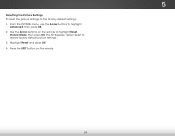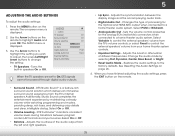Vizio E480-B2 Support Question
Find answers below for this question about Vizio E480-B2.Need a Vizio E480-B2 manual? We have 2 online manuals for this item!
Question posted by raydecha on September 25th, 2014
Cannot Get A Specific Answer To My Question Re Factory Default Settings.
Don't know why, I called Visio twice and emailed twice, yet my question not answered for reasons unknown! Bought E480-B-2 for my wife last week at a Walmart. Son helped, including making electronic set ups. He was in hurry. Later, I wanted to tweek pix. Horsed around with controls, called Visio...got some help, then spent time printing out 60 page manual, called Visio again (manual not user friendly), then emailed twice. Was not able to get answer. I simply wanted to know the factory default settings, like a fresh start, and possibly recommendation for average living room setting. Here it is, several contacts later, and seems issues skirted!Any ideas? If I start all over, will set go to default or remember what's there now. Any ideas?
Current Answers
Related Vizio E480-B2 Manual Pages
Similar Questions
Devices Stopped Detecting Wifi Networks
Devices stopped detecting WiFi networks neither can add SSID manually, tryied resetting settings to ...
Devices stopped detecting WiFi networks neither can add SSID manually, tryied resetting settings to ...
(Posted by pboza2003 3 years ago)
What Are The Default Settings For The Screen...color, Contrast, Tint, Etc.?
My husband messed around with the settings and I would like to return to the original ones. Thank yo...
My husband messed around with the settings and I would like to return to the original ones. Thank yo...
(Posted by lbakerrr 11 years ago)
I Was Given A Vizio 29 Inch Flat Screen Television After A Week It Stopped Worki
I threw the box and all paperwork away I don't even have the reciept. target told me to contact you...
I threw the box and all paperwork away I don't even have the reciept. target told me to contact you...
(Posted by rjc1961 11 years ago)