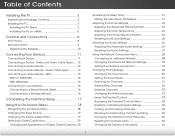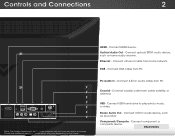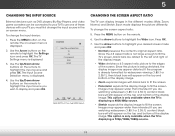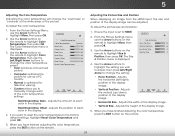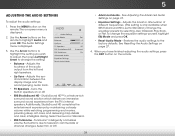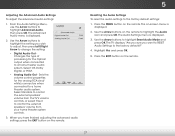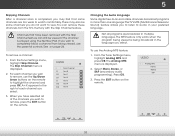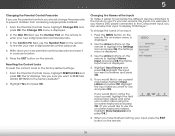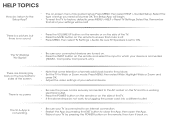Vizio E241i-A1 Support Question
Find answers below for this question about Vizio E241i-A1.Need a Vizio E241i-A1 manual? We have 3 online manuals for this item!
Question posted by pboza2003 on June 20th, 2020
Devices Stopped Detecting Wifi Networks
Current Answers
Answer #1: Posted by INIMITABLE on June 21st, 2020 12:38 AM
You can call your internet service provider to ask them how to change the security type of the router to WPA PSK TKIP.
If you use Comcast Xfinity internet service you will probably have a Arris brand router. The most common model is TG862. These often have security settings that cause conflicts with Vizio TVs..
Come here for more information;
https://vizhdtv.com/5-simple-steps-what-to-do-when-your-vizio-smart-tv-wont-connect-to-the-internet/
I hope this is helpful? PLEASE "ACCEPT" and mark it "HELPFUL" to complement my little effort. Hope to bring you more detailed answers
-INIMITABLE
Related Vizio E241i-A1 Manual Pages
Similar Questions
tv is set on central time with daylight saving on. Problem is the time is showing one hour ahead of ...
im needing the download of firmware update to transfer on usb so i can fix my tv
my TV's volume increases at times followed by TV turning off. Is there a firmware update and where d...
A red vertical line appeared today on my 70" Vizio. I also noticed that there was an automatic firmw...