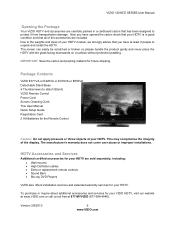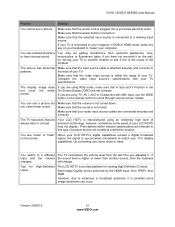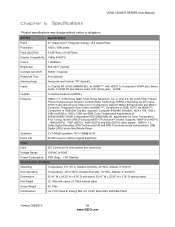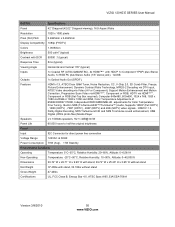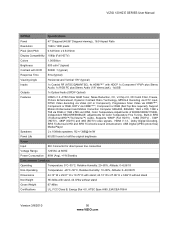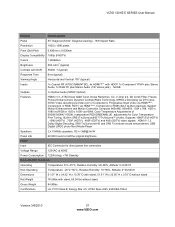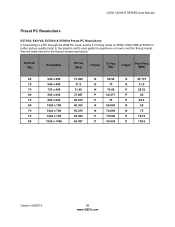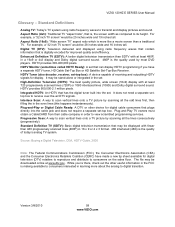Vizio E371VA Support Question
Find answers below for this question about Vizio E371VA.Need a Vizio E371VA manual? We have 2 online manuals for this item!
Question posted by dibo985 on September 20th, 2014
Firmware Update To Fix Sound And Picture For Visio E371va
my TV's volume increases at times followed by TV turning off. Is there a firmware update and where do I find it?
Current Answers
Answer #1: Posted by TheWiz on September 20th, 2014 9:34 AM
Vizio doesn't have the firmware update publicly available because this issue doesn't affect all units. You can request the firmware update by emailing them.
Related Vizio E371VA Manual Pages
Similar Questions
Vizio E371va Wont Show Screen
cant get the screen to lite up
cant get the screen to lite up
(Posted by wildbillsadventures 9 years ago)
Vizio E322ar Want Turn No Sound, Picture, Or Power. What's Wrong?
Come home after a thunder storm and tryed to turn the vizio on and there was nothing. no sound, pctu...
Come home after a thunder storm and tryed to turn the vizio on and there was nothing. no sound, pctu...
(Posted by homesteader8145 9 years ago)
Vizio Vo47lfhdtv10a No Picture No Sound. Picture Only On Av1 Why?
(Posted by garysnails00 12 years ago)