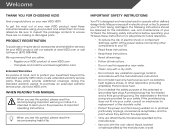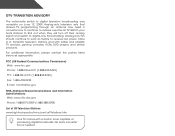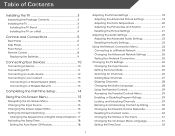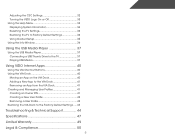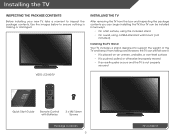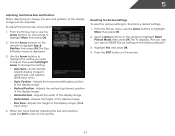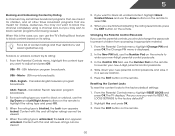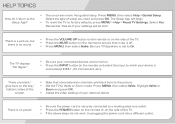Vizio E322AR Support Question
Find answers below for this question about Vizio E322AR.Need a Vizio E322AR manual? We have 3 online manuals for this item!
Question posted by homesteader8145 on November 25th, 2014
Vizio E322ar Want Turn No Sound, Picture, Or Power. What's Wrong?
Come home after a thunder storm and tryed to turn the vizio on and there was nothing. no sound, pcture, or power. absolutly nothing will happen.
Current Answers
Related Vizio E322AR Manual Pages
Similar Questions
After Power Outage, No Picture, Scrolling Compressed Menue, No Sound
Looking for the problem and fix for vizio e322ar. After a power outage during a electrical storm. Tv...
Looking for the problem and fix for vizio e322ar. After a power outage during a electrical storm. Tv...
(Posted by marypoppinschimneysweep 9 years ago)
My E322ar Will Turn On To Show The Vizio Logo Then Shut Off To A Blank Screen.
My E322AR will turn on to show the vizio logo then shut off to a blank screen. The Vizio light at th...
My E322AR will turn on to show the vizio logo then shut off to a blank screen. The Vizio light at th...
(Posted by voughtjoseph 9 years ago)
Vizio E322ar Picture Goes Out
Anywhere from a few seconds to a few minutes after powering up the video goes out but sound remains....
Anywhere from a few seconds to a few minutes after powering up the video goes out but sound remains....
(Posted by alleghenybuiltit 10 years ago)
When I Turn On The Power On My 47' Vizio Vu42l There Is No Picture Or Sound
Can You Please Lp Me Fi The Problem?
Can You Please Lp Me Fi The Problem?
(Posted by perrisscarter 10 years ago)
Why Wont' My Vo47lf Work After An Overnite Power Failure Happened
was working fine until a power failure happened overnite.the next day it would not work.
was working fine until a power failure happened overnite.the next day it would not work.
(Posted by dutch5665 12 years ago)