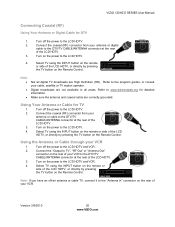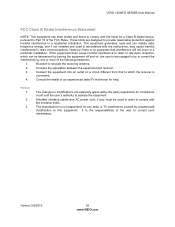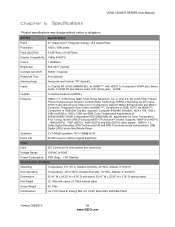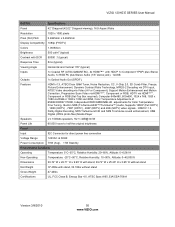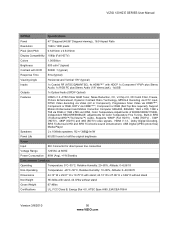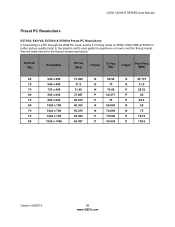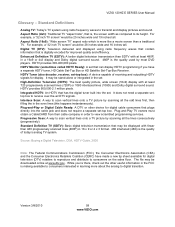Vizio E371VA Support Question
Find answers below for this question about Vizio E371VA.Need a Vizio E371VA manual? We have 2 online manuals for this item!
Question posted by CLFarrior10 on May 7th, 2014
Is The E371va Considered A Hd Tv?, Serial
The person who posted this question about this Vizio product did not include a detailed explanation. Please use the "Request More Information" button to the right if more details would help you to answer this question.
Current Answers
Related Vizio E371VA Manual Pages
Similar Questions
Is This Model Compatible With Tv Ears?
Is there an Audio output in back of TV and is this model compatible with TV Ears?
Is there an Audio output in back of TV and is this model compatible with TV Ears?
(Posted by darleneduffield 9 years ago)
Firmware Update To Fix Sound And Picture For Visio E371va
my TV's volume increases at times followed by TV turning off. Is there a firmware update and where d...
my TV's volume increases at times followed by TV turning off. Is there a firmware update and where d...
(Posted by dibo985 9 years ago)
Where Can I Get Outside Cosmetic Pieces For A Vizio M420sl Hd Tv?
Where can I get outside cosmetic pieces (like the back case) for a Vizio M420SL HD TV?
Where can I get outside cosmetic pieces (like the back case) for a Vizio M420SL HD TV?
(Posted by okkarma 11 years ago)
Vo420e Hd Tv Will Not Turn On
We have a Vizio HD TV model # VO420E. The orange power light is on but the TV will not turn on. We h...
We have a Vizio HD TV model # VO420E. The orange power light is on but the TV will not turn on. We h...
(Posted by lynnlittlejohn 11 years ago)