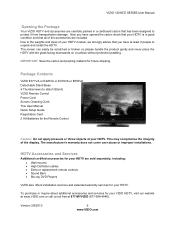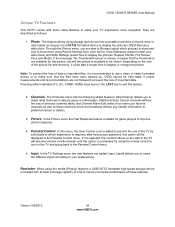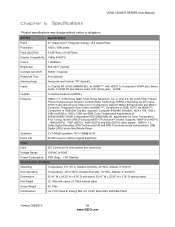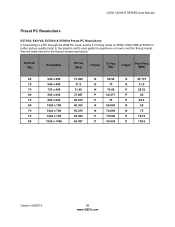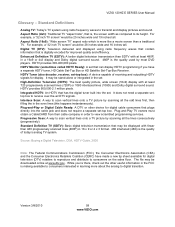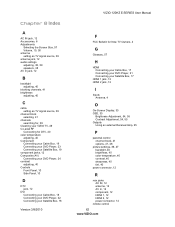Vizio E371VA Support Question
Find answers below for this question about Vizio E371VA.Need a Vizio E371VA manual? We have 2 online manuals for this item!
Question posted by wildbillsadventures on December 4th, 2014
Vizio E371va Wont Show Screen
cant get the screen to lite up
Current Answers
Answer #1: Posted by sabrie on December 10th, 2014 10:46 PM
The solution is found on the link below
http://www.justanswer.com/tv-repair/82p41-vizio-e371va-tv-does-not-image-the.html
www.techboss.co.za
Related Vizio E371VA Manual Pages
Similar Questions
Picture Fades To White, Then Back To Color.
I have a 5 year old vizio tv that has never given me any trouble. Just yesterday, the picture slowly...
I have a 5 year old vizio tv that has never given me any trouble. Just yesterday, the picture slowly...
(Posted by leashaali 7 years ago)
Firmware Update To Fix Sound And Picture For Visio E371va
my TV's volume increases at times followed by TV turning off. Is there a firmware update and where d...
my TV's volume increases at times followed by TV turning off. Is there a firmware update and where d...
(Posted by dibo985 9 years ago)
Vizio Vw37l Hdtv40a Weight
What is the weight of the 37" vizio VW37L HDTV40A. How many pounds is it.
What is the weight of the 37" vizio VW37L HDTV40A. How many pounds is it.
(Posted by lindasecondofseven 11 years ago)