Vizio E371VA Support Question
Find answers below for this question about Vizio E371VA.Need a Vizio E371VA manual? We have 2 online manuals for this item!
Question posted by CFmicha on August 3rd, 2014
How To Remove Stand From Vizio E371va
The person who posted this question about this Vizio product did not include a detailed explanation. Please use the "Request More Information" button to the right if more details would help you to answer this question.
Current Answers
There are currently no answers that have been posted for this question.
Be the first to post an answer! Remember that you can earn up to 1,100 points for every answer you submit. The better the quality of your answer, the better chance it has to be accepted.
Be the first to post an answer! Remember that you can earn up to 1,100 points for every answer you submit. The better the quality of your answer, the better chance it has to be accepted.
Related Vizio E371VA Manual Pages
E321VA Quick Start Guide - Page 1


... stand into an upright position and place so that the rear connectors remain accessible. MATCH YOUR VIZIO TO...flat surface. 2. BACK OF TV
VIZIO HIGH DEFINITION CABLES
For more information about HD programming in your TV by VIZIO...Contact your VIZIO TV and align the thumb screw holes. (see fig. 2) 4. Visit www.VIZIO.com or call (888) 849.4623.
E320VA / E321VA / E370VA / E371VA / E420VA...
E321VA Quick Start Guide - Page 2


... to match your digital flat panel TV has video that is supplying power. If this time;
Try setting your service provider.
Visit us online at:
www.VIZIO.com
or Call:
(...Cannot change channels up to exit the Initial Setup menu (see Fig. 3).
2. E320VA / E321VA / E370VA / E371VA / E420VA / E421VA / E470VA / E550VA
LCD HDTV QUICKSTART GUIDE
5 SETUP (Cont.)
Fig. 1
1. The...
E421VA User Manual - Page 1


... achieved.
ALL RIGHTS RESERVED. This User Manual covers E371VA, E421VA, E470VA and E550VA 120HZ series models, for your new VIZIO HDTV. For peace of your support. Manufactured under license...Dolby Laboratories. We hope you register your VIZIO HDTV either at our website www.VIZIO.com or fill in your new VIZIO High Definition LCD Television purchase. For assistance, please call (877...
E421VA User Manual - Page 2
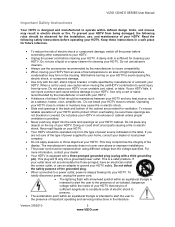
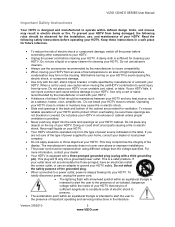
... presence of important operating and servicing instructions in the literature
Version 3/8/2010
2 www.VIZIO.com Read the following rules should be observed for the installation, use the accessories recommended... causing fire, electric shock, or component damage. • Use only with the cart, stand, tripod, bracket, or table specified by the manufacturer to insure compatibility. • When ...
E421VA User Manual - Page 3
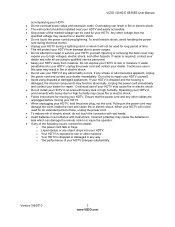
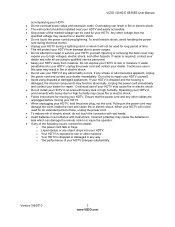
...your HDTV. • Do not overload power strips and extension cords. Version 3/8/2010
3 www.VIZIO.com VIZIO 120HZ E SERIES User Manual
accompanying your HDTV to rain or moisture. Any other cables are unplugged... may damage the wires inside the cord and cause fire or electric shock. Opening or removing the back cover may cause the batteries to leak which can be installed near your HDTV...
E421VA User Manual - Page 5


... PC (Computer) ...26 Chapter 4 Setting Up to Watch Television ...27 Basic LCD HDTV Start Up ...27 Selecting Inputs ......Interference Statement...53 Chapter 6 Specifications ...54 Glossary - VIZIO 120HZ E SERIES User Manual
Table of Contents
Important ...Stand ...7 Wall Mounting Your HDTV ...8 Chapter 2 Basic Controls and Connections ...10 Front Panel...10 Side Panel Controls...10 Rear and Side Panel...
E421VA User Manual - Page 6
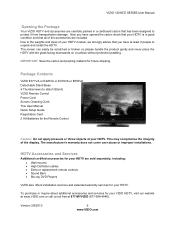
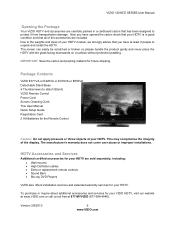
...advise that you have at 877-MYVIZIO (877-698-4946). Version 3/8/2010
6 www.VIZIO.com The screen can easily be scratched or broken so please handle the product gently...designed to protect it from transportation damage. Package Contents
VIZIO E371VA or E420VA or E470VA or E550VA Detachable Stand Base 4 Thumbscrews (to attach Stand) VIZIO Remote Control Power Cord Screen Cleaning Cloth This User ...
E421VA User Manual - Page 7


...:
1.
Version 3/8/2010
7 www.VIZIO.com VIZIO offers professional installation. Remove the TV from getting scratched. Line up the stand neck (attached to the TV) with the VIZIO logo at the bottom to prevent poor ventilation and excessive component damage. • If you want to mount your HDTV on a flat surface to the weight and size of...
E421VA User Manual - Page 8


... flat...call for viewing. Version 3/8/2010
8 www.VIZIO.com Remove the TV stand base per above instructions.
3. Read the instructions...
Wall Mounting Specifications
M6 10 mm 1.0 mm
VESA standard 400mm x 200mm
E371VA
Screw Size • Screw Length •
Screw Pitch • Hole Pattern...200mm
NOTE: If using the mounting holes in the back panel of your HDTV in the space provided on page 1...
E421VA User Manual - Page 9


... E SERIES User Manual
Preparing your LCD HDTV for Wall Mounting
Your VIZIO HDTV can fit securely to a mount (sold separately) by utilizing the mounting holes in the center of the back panel of the TV. To remove the base stand:
5. Carefully remove the stand, pulling the base towards you choose to the TV. 8. The pitch of...
E421VA User Manual - Page 37


...1.85:1, or 2.35:1 source) program or movie, the display image is zoomed proportionally to remove most of the display image.
This mode is stretched horizontally on the sides, the display image...width of the image is available only when watching a widescreen program. Version 3/8/2010
37 www.VIZIO.com
Panoramic Mode When watching a standard broadcast or full frame movie in this mode, the...
E421VA User Manual - Page 47


...: This will reset the Parental Control Password, and the previously scanned channels will be removed.
Reset All Settings -
System Info - The display shows information or content regarding your ...defaults. The following options are available in the System menu: 1. Version 3/8/2010
47 www.VIZIO.com Select this option to return to the Initial Setup when your HDTV was used for the first time...
E421VA User Manual - Page 49


...5 Maintenance and Troubleshooting
Maintenance
Important
1.
Version 3/8/2010
49 www.VIZIO.com Do not use volatile solvent (such as toluene, rosin and...the display with a
dry cloth after
cleaning. Cleaning the Housing and Remote Control
3.
The screen glass is removed from penetrating into the housing.
Make sure that the power cable is very fragile.
Use a soft cloth ...
E421VA User Manual - Page 50


... TV or the Remote.
Press the INPUT button on the remote so that MUTE disappears from the screen
Check your digital flat panel TV has video that the outlet is ON (VIZIO Logo glows white).
Reset Picture settings. Make sure you have selected TV on the remote control
Check to SAP, or speakers...
E421VA User Manual - Page 54
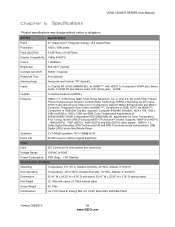
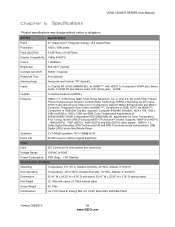
VIZIO 120HZ E SERIES User Manual
Chapter 6 Specifications
Product specifications may change without notice or obligation. HDMI V.1.3, Dolby Digital Decoding, SRS TruSurround HD and SRS TruVolume sound enhancement, USB Digital (JPEG photo files) Media Player
Speakers
2 x 10Watts speakers, '82 +/-3dB@1m/W
Panel...480i (SDTV) video signals. E371VA
Specifications
Panel
37" Diagonal (37" ...
E421VA User Manual - Page 55
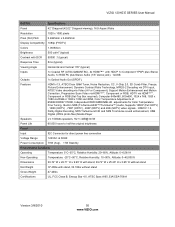
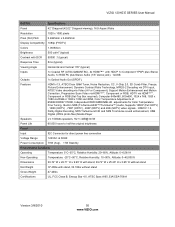
VIZIO 120HZ E SERIES User Manual
E421VA
Specifications
Panel
42" Diagonal (42.02" Diagonal viewing), 16:9 Aspect Ratio
Resolution
1920 x 1080 pixels... sound enhancement, USB Digital (JPEG photo files) Media Player
Speakers
2 x 10Watts speakers, '82 +/-3dB@1m/W
Panel Life
60,000 hours to half the original brightness
Power
Input
IEC Connector for Color Temperature Fine Tuning, Built-in ...
E421VA User Manual - Page 56
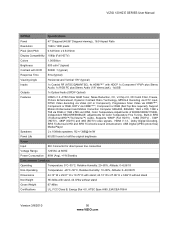
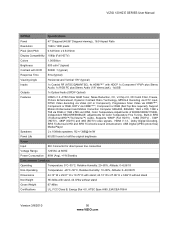
...JPEG photo files) Media Player
Speakers
2 x 10Watts speakers, '82 +/-3dB@1m/W
Panel Life
60,000 hours to half the original brightness
Power
Input
IEC Connector for Color ... (HDTV) , 720P (HDTV) , 480P (EDTV) and 480i (SDTV) video signals. VIZIO 120HZ E SERIES User Manual
E470VA
Specifications
Panel
47" Diagonal (46.96" Diagonal viewing),, 16:9 Aspect Ratio
Resolution
1920 x 1080 pixels...
E421VA User Manual - Page 57
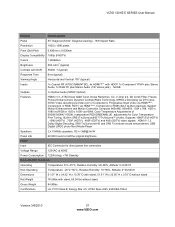
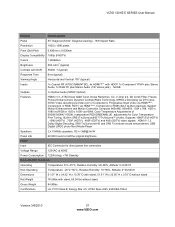
VIZIO 120HZ E SERIES User Manual
E550VA
Specifications
Panel
55" Diagonal (54.64" Diagonal viewing),, 16:9 Aspect Ratio
Resolution
1920 x 1080 pixels... sound enhancement, USB Digital (JPEG photo files) Media Player
Speakers
2 x 15Watts speakers, '82 +/-3dB@1m/W
Panel Life
60,000 hours to half the original brightness
Power
Input
IEC Connector for Color Temperature Fine Tuning, Built-in ...
E421VA User Manual - Page 58
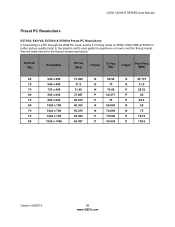
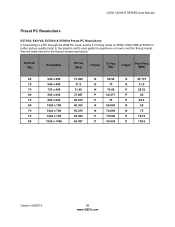
VIZIO 120HZ E SERIES User Manual
Preset PC Resolutions
E371VA, E421VA, E470VA & E550VA Preset PC Resolutions If connecting to a PC through the RGB PC input, set this timing mode). See the table below for questions ....476
N
70.069
N
75
75
1024 x 768
60.023
P
75.026
P
78.75
60
1920 x 1080
66.587
P
59.934
P
138.5
Version 3/8/2010
58 www.VIZIO.com
E421VA User Manual - Page 59
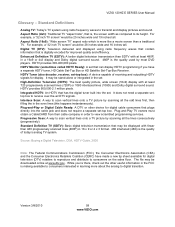
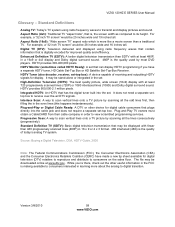
... in the even lines (this happens instantaneously). Standard Definition TV (SDTV): Basic digital television transmission that may be stand-alone or integrated in learning more like a movie screen than 480 progressively scanned lines ... that is more about the analog to receive over-the-air DTV signals. VIZIO 120HZ E SERIES User Manual
Glossary - Standard Definitions
Analog TV: Today's TV...
Similar Questions
Removing Stand
how to remove the stand , so I can mount my Vizio tv on the wall ?
how to remove the stand , so I can mount my Vizio tv on the wall ?
(Posted by Thinkaboutit83 2 years ago)
Vizio E371va Wont Show Screen
cant get the screen to lite up
cant get the screen to lite up
(Posted by wildbillsadventures 9 years ago)
Firmware Update To Fix Sound And Picture For Visio E371va
my TV's volume increases at times followed by TV turning off. Is there a firmware update and where d...
my TV's volume increases at times followed by TV turning off. Is there a firmware update and where d...
(Posted by dibo985 9 years ago)

