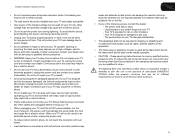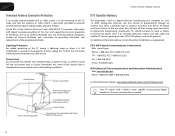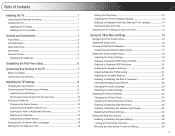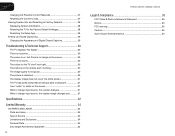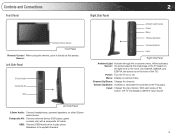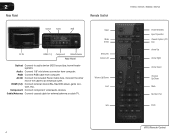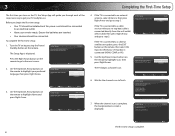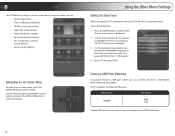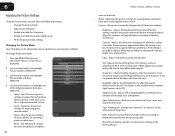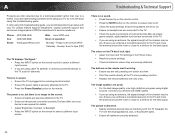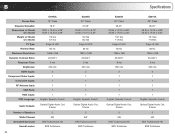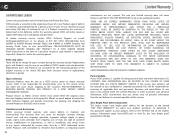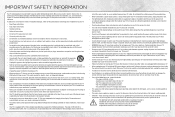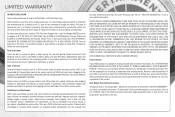Vizio E261VA Support and Manuals
Get Help and Manuals for this Vizio item

View All Support Options Below
Free Vizio E261VA manuals!
Problems with Vizio E261VA?
Ask a Question
Free Vizio E261VA manuals!
Problems with Vizio E261VA?
Ask a Question
Most Recent Vizio E261VA Questions
I Have The Vizio D39h-co 'no Signal' When Hooked Up To Blueray Player
I have had the blueray player hooked up for months now, it reads "no signal" now and all cords are i...
I have had the blueray player hooked up for months now, it reads "no signal" now and all cords are i...
(Posted by sarahcrippen92 8 years ago)
Can You Help Me Use My 3d Option? I Am Having Trouble Using It.
(Posted by rod67tidey 8 years ago)
Vzio Tv Model E261va
can the tv work propertly with only coaxil cablehow to reset tv back to first time setup.
can the tv work propertly with only coaxil cablehow to reset tv back to first time setup.
(Posted by rdhughlett 9 years ago)
How To Adjust The Color On Vizio E261va
(Posted by alcraz 9 years ago)
Is Vizio E261va A Digital Tuner
(Posted by tonigfelito 9 years ago)
Vizio E261VA Videos
Popular Vizio E261VA Manual Pages
Vizio E261VA Reviews
We have not received any reviews for Vizio yet.