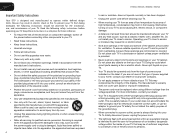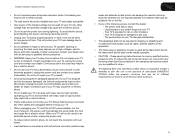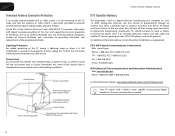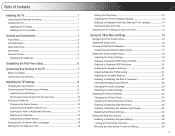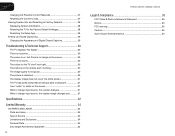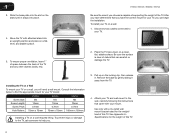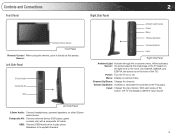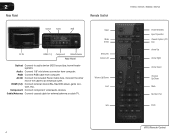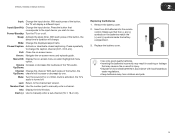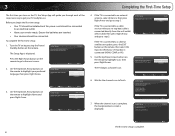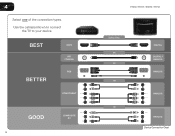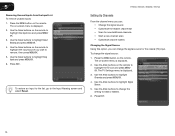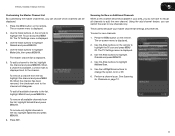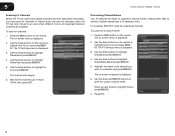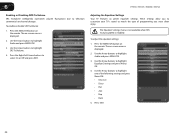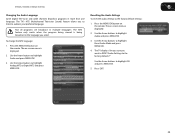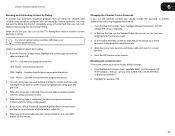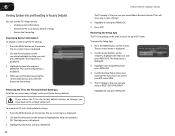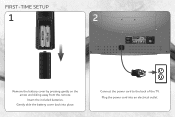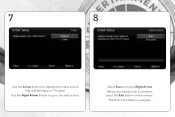Vizio E261VA Support Question
Find answers below for this question about Vizio E261VA.Need a Vizio E261VA manual? We have 2 online manuals for this item!
Question posted by rdhughlett on March 3rd, 2015
Vzio Tv Model E261va
can the tv work propertly with only coaxil cablehow to reset tv back to first time setup.
Current Answers
Answer #1: Posted by Autodiy on March 7th, 2015 6:57 PM
according to the manual you can only reset the audio and picture settings, go to page 23 and 25 on the given manual below.
Www.autodiy.co.za
Related Vizio E261VA Manual Pages
Similar Questions
Vizio Base Mount Model E261va
where can i buy the mount...e261va ??
where can i buy the mount...e261va ??
(Posted by primetime1 10 years ago)
User Manual, Vizio Tv, Model M3d470kde
Just purchases Vizio tv, model M3D470KDE. According to the vizio quick start guide I should be abl...
Just purchases Vizio tv, model M3D470KDE. According to the vizio quick start guide I should be abl...
(Posted by cuticchi1 11 years ago)
I Was Given A Vizio 29 Inch Flat Screen Television After A Week It Stopped Worki
I threw the box and all paperwork away I don't even have the reciept. target told me to contact you...
I threw the box and all paperwork away I don't even have the reciept. target told me to contact you...
(Posted by rjc1961 11 years ago)
Manual For Vizio Model E261va
Procedure for printing vizio manual for television modelE261VA
Procedure for printing vizio manual for television modelE261VA
(Posted by CarmellaScotellaro 11 years ago)
How To Adjust Vizio Model E261va Tv Screen Brightness?
(Posted by ALicia32148 12 years ago)