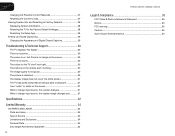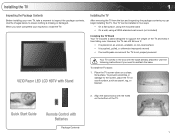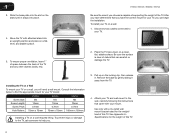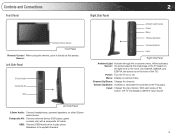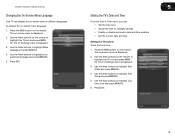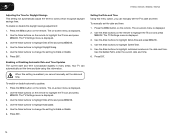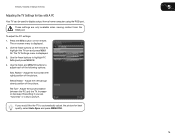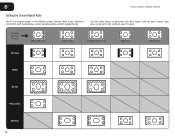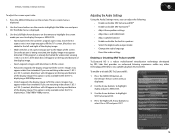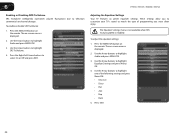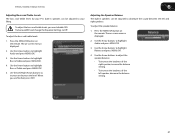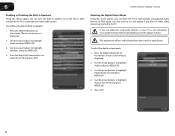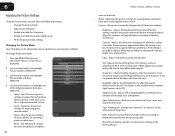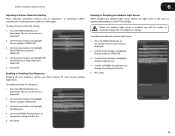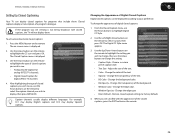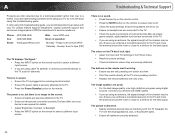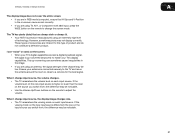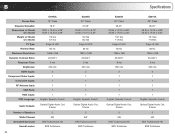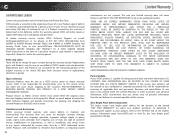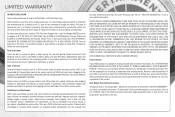Vizio E261VA Support Question
Find answers below for this question about Vizio E261VA.Need a Vizio E261VA manual? We have 2 online manuals for this item!
Question posted by ALicia32148 on February 26th, 2012
How To Adjust Vizio Model E261va Tv Screen Brightness?
The person who posted this question about this Vizio product did not include a detailed explanation. Please use the "Request More Information" button to the right if more details would help you to answer this question.
Current Answers
Related Vizio E261VA Manual Pages
Similar Questions
Vzio Tv Model E261va
can the tv work propertly with only coaxil cablehow to reset tv back to first time setup.
can the tv work propertly with only coaxil cablehow to reset tv back to first time setup.
(Posted by rdhughlett 9 years ago)
Model # E320va. My Screen Is Blacked Out
Model # E320VA. My screen is blacked out, sound still works. How do I fix it? Thanks
Model # E320VA. My screen is blacked out, sound still works. How do I fix it? Thanks
(Posted by jjkolar12 10 years ago)
Vizio Base Mount Model E261va
where can i buy the mount...e261va ??
where can i buy the mount...e261va ??
(Posted by primetime1 10 years ago)
Vertical Lines On Tv Screen
3 lines run vertical through my parents tv screen Can it be fixed?
3 lines run vertical through my parents tv screen Can it be fixed?
(Posted by sherjace 11 years ago)
Manual For Vizio Model E261va
Procedure for printing vizio manual for television modelE261VA
Procedure for printing vizio manual for television modelE261VA
(Posted by CarmellaScotellaro 11 years ago)