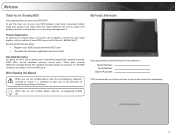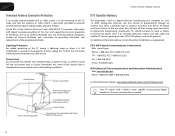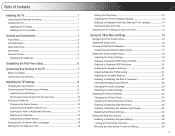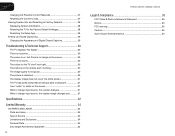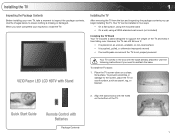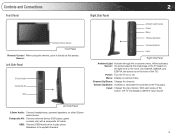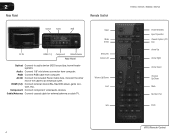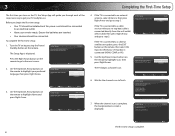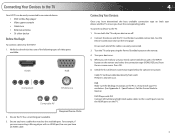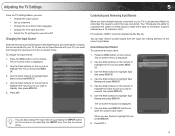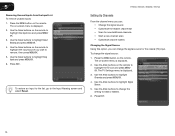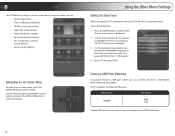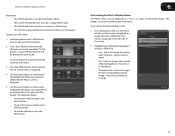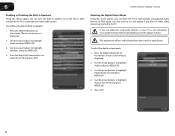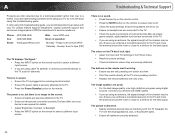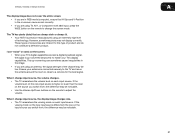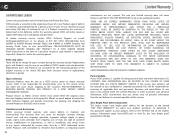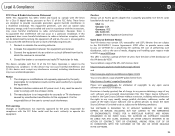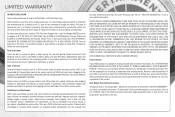Vizio E261VA Support Question
Find answers below for this question about Vizio E261VA.Need a Vizio E261VA manual? We have 2 online manuals for this item!
Question posted by sarahcrippen92 on October 3rd, 2015
I Have The Vizio D39h-co 'no Signal' When Hooked Up To Blueray Player
I have had the blueray player hooked up for months now, it reads "no signal" now and all cords are in correct spots on the back of the tv. I've tried everything and cant seem to get the tv to connect with the blueray player.Any suggestions?
Current Answers
Answer #1: Posted by TommyKervz on October 4th, 2015 2:47 AM
Press the INPUT button on the remote control to select a different input source' If still nothing' either you have bad cables or wrong connections. Please refer to the connections guide here: http://www.manualslib.com/manual/418429/Vizio-E220mv.html?page=15#manual
Related Vizio E261VA Manual Pages
Similar Questions
Vizio E261va Manual
I need to know what to look for in the menu to play my DVD, from my DVD player?
I need to know what to look for in the menu to play my DVD, from my DVD player?
(Posted by gloriadwilson 10 years ago)
I Was Given A Vizio 29 Inch Flat Screen Television After A Week It Stopped Worki
I threw the box and all paperwork away I don't even have the reciept. target told me to contact you...
I threw the box and all paperwork away I don't even have the reciept. target told me to contact you...
(Posted by rjc1961 11 years ago)