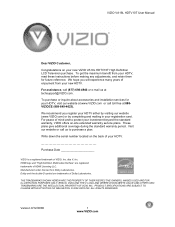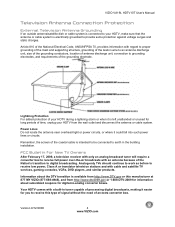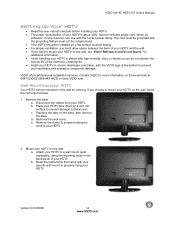Vizio VA19LHDTV10T - VA19L - 19" LCD TV Support and Manuals
Get Help and Manuals for this Vizio item

View All Support Options Below
Free Vizio VA19LHDTV10T manuals!
Problems with Vizio VA19LHDTV10T?
Ask a Question
Free Vizio VA19LHDTV10T manuals!
Problems with Vizio VA19LHDTV10T?
Ask a Question
Most Recent Vizio VA19LHDTV10T Questions
Hdmi 1 Not Working
Anything plugged into the HDMI1 input results in an onscreen display showing "no input", including d...
Anything plugged into the HDMI1 input results in an onscreen display showing "no input", including d...
(Posted by drhgreene 6 years ago)
How To Change Vizio Va19lhdtv10t From Ntsc To Pal?
Hi, I have bought Vizio VA19LHDTV10T but all channels are displaying black & white with noise. How c...
Hi, I have bought Vizio VA19LHDTV10T but all channels are displaying black & white with noise. How c...
(Posted by rgervasius 10 years ago)
My Vizio Shows No Signal How Do I Get It Back?
(Posted by cajaeger 10 years ago)
Lighting
my tv looks dark.what are the correct settings for a nice picture?
my tv looks dark.what are the correct settings for a nice picture?
(Posted by ktjda2002 11 years ago)
Popular Vizio VA19LHDTV10T Manual Pages
Vizio VA19LHDTV10T Reviews
We have not received any reviews for Vizio yet.