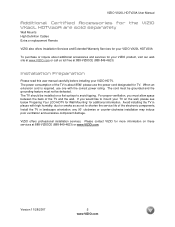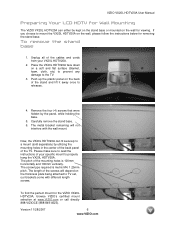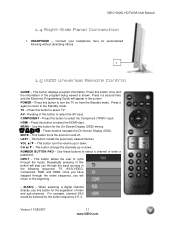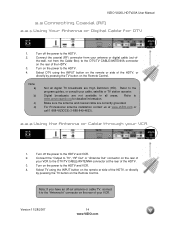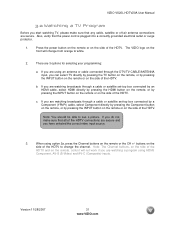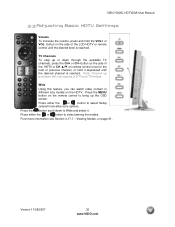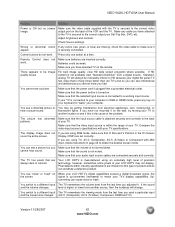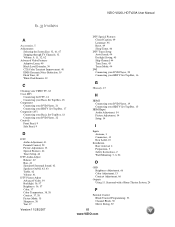Vizio VX20L - 20" LCD TV Support and Manuals
Get Help and Manuals for this Vizio item

Most Recent Vizio VX20L Questions
Hi The Set Took Longer And Longer To Come On Until Eventually It's Not Coming On
(Posted by aquinas07 5 years ago)
What Is Screw Size To Mount To Wall Mounting Bracket
what screw size to the back of the vp50 hdtv20a to mount to wall mounting bracket?
what screw size to the back of the vp50 hdtv20a to mount to wall mounting bracket?
(Posted by mosquedamar 8 years ago)
Would A Vx20l Fit In A Large Usps Priority Shipping Box?
Box measurements are 23-11/16" x 11-3/4" x 3"
Box measurements are 23-11/16" x 11-3/4" x 3"
(Posted by chooesy 10 years ago)
Repair Manual For Vizio Vx20l Hdtv
Where can I get the VX20L repair manual?
Where can I get the VX20L repair manual?
(Posted by rnbjho 11 years ago)
Popular Vizio VX20L Manual Pages
Vizio VX20L Reviews
 Vizio has a rating of 5.00 based upon 1 review.
Get much more information including the actual reviews and ratings that combined to make up the overall score listed above. Our reviewers
have graded the Vizio VX20L based upon the following criteria:
Vizio has a rating of 5.00 based upon 1 review.
Get much more information including the actual reviews and ratings that combined to make up the overall score listed above. Our reviewers
have graded the Vizio VX20L based upon the following criteria:
- Durability [1 rating]
- Cost Effective [1 rating]
- Quality [1 rating]
- Operate as Advertised [1 rating]
- Customer Service [1 rating]