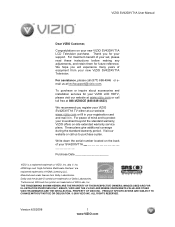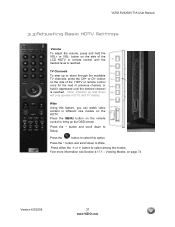Vizio SV420XVT1A - 42" LCD TV Support and Manuals
Get Help and Manuals for this Vizio item

View All Support Options Below
Free Vizio SV420XVT1A manuals!
Problems with Vizio SV420XVT1A?
Ask a Question
Free Vizio SV420XVT1A manuals!
Problems with Vizio SV420XVT1A?
Ask a Question
Most Recent Vizio SV420XVT1A Questions
Looking For A Schematic Of The Power Board Dps 284bp For The Sv420xvt1a. Newbe
(Posted by n8moe01 3 years ago)
Re: Model Sv420xvt1a And Sv470xvt1a. Fix For Audio Board Failures ?
This was a great TV except for the audio boards which failed quickly. Did Vizio ever find a fix for ...
This was a great TV except for the audio boards which failed quickly. Did Vizio ever find a fix for ...
(Posted by DRDLBRO 4 years ago)
Best Gaming Calibration For This Tv?
I would like to know what's the best picture setting for it, I game alot so I want my games to look ...
I would like to know what's the best picture setting for it, I game alot so I want my games to look ...
(Posted by celsovillacorta1991 7 years ago)
How Do I Toggle The Input From The Circuitboard?
My friend lost the remote. I have limited skills electronically and the TV us otherwise in fine work...
My friend lost the remote. I have limited skills electronically and the TV us otherwise in fine work...
(Posted by averso9155 8 years ago)
Netflix Capability ?
I am INPRtrying to find out if this tv is a 'smart tv'......can I get Netflix?
I am INPRtrying to find out if this tv is a 'smart tv'......can I get Netflix?
(Posted by Anonymous-153649 8 years ago)
Popular Vizio SV420XVT1A Manual Pages
Vizio SV420XVT1A Reviews
We have not received any reviews for Vizio yet.