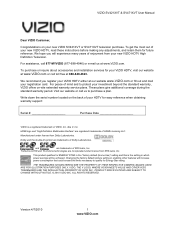Vizio SV421XVT - 42" LCD TV Support and Manuals
Get Help and Manuals for this Vizio item

View All Support Options Below
Free Vizio SV421XVT manuals!
Problems with Vizio SV421XVT?
Ask a Question
Free Vizio SV421XVT manuals!
Problems with Vizio SV421XVT?
Ask a Question
Most Recent Vizio SV421XVT Questions
What Size Screws Are The 8 That Hold The Countertop Stand On A Vizio Sv421xv
(Posted by timberfaller338 1 year ago)
My Hdmi Ports
My HDMI ports don't wanna work it keeps saying "No signal" what do I do
My HDMI ports don't wanna work it keeps saying "No signal" what do I do
(Posted by brayanalbarran 1 year ago)
Vizio Sv421xvt Won't Turn On
(Posted by kripaMO 10 years ago)
Does Vizio Sv421xvt Need Converter
(Posted by wwgKsM 10 years ago)
How To Remove Images From Vizio Sv421xvt
(Posted by silsm 10 years ago)
Vizio SV421XVT Videos
Popular Vizio SV421XVT Manual Pages
Vizio SV421XVT Reviews
We have not received any reviews for Vizio yet.