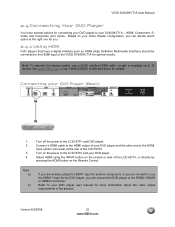Vizio SV420XVT1A Support Question
Find answers below for this question about Vizio SV420XVT1A - 42" LCD TV.Need a Vizio SV420XVT1A manual? We have 2 online manuals for this item!
Question posted by averso9155 on October 5th, 2015
How Do I Toggle The Input From The Circuitboard?
My friend lost the remote. I have limited skills electronically and the TV us otherwise in fine working order. this issue has been addressed before by somebody with a VGA connection, but I am using hdmi, which is why a new solution is necessary. thank you for your help!
Current Answers
Answer #1: Posted by TommyKervz on October 9th, 2015 2:48 AM
The user manual is much preferable when it come to connections. download manual here for reference on page 18.
Related Vizio SV420XVT1A Manual Pages
Similar Questions
Best Gaming Calibration For This Tv?
I would like to know what's the best picture setting for it, I game alot so I want my games to look ...
I would like to know what's the best picture setting for it, I game alot so I want my games to look ...
(Posted by celsovillacorta1991 7 years ago)
About How Much Is Cost To Repair The Lcd Tv Glass
how much is cost to repair the VIZIO E420AR LCD tv glass?
how much is cost to repair the VIZIO E420AR LCD tv glass?
(Posted by chiwawong518 9 years ago)
Hdmi Sound
I HAVE CONNECTED THE HDMI CABLE TO THE VIZIO. THE PICTURE SHOWS YET THERE IS NO AUDIO COMING FROM TH...
I HAVE CONNECTED THE HDMI CABLE TO THE VIZIO. THE PICTURE SHOWS YET THERE IS NO AUDIO COMING FROM TH...
(Posted by CITIZENCIPHER 11 years ago)
When Tv Comes On No Blue Screen It Is Red End Yellow Dots,millions Of Them
which board needs changed
which board needs changed
(Posted by djpaxton1 13 years ago)