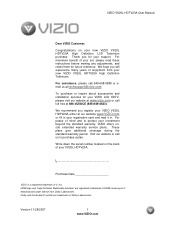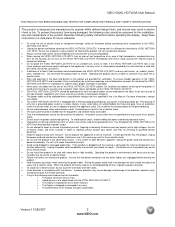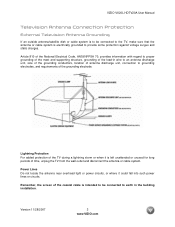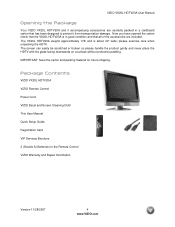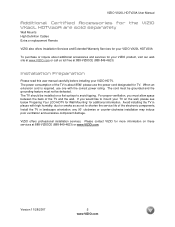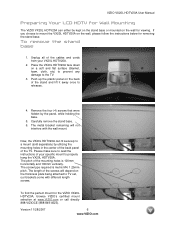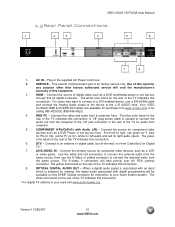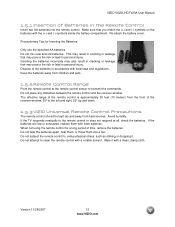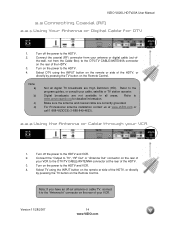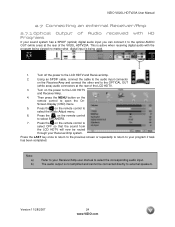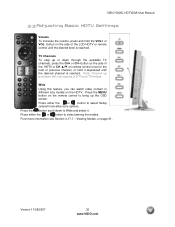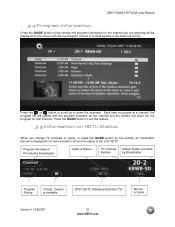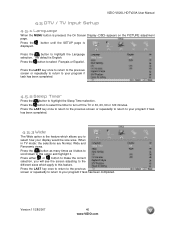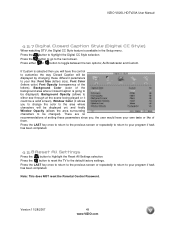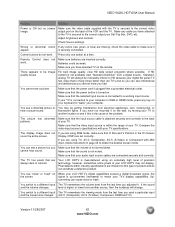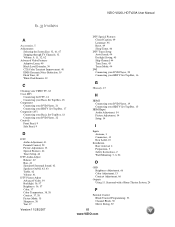Vizio VX20L Support Question
Find answers below for this question about Vizio VX20L - 20" LCD TV.Need a Vizio VX20L manual? We have 1 online manual for this item!
Question posted by mosquedamar on November 24th, 2015
What Is Screw Size To Mount To Wall Mounting Bracket
what screw size to the back of the vp50 hdtv20a to mount to wall mounting bracket?
Current Answers
Answer #1: Posted by TechSupport101 on November 25th, 2015 1:58 AM
Hi. The screw type required is metric M4, 1.25mm pitch. The length of the screws will depend onthe thickness plate being attached to TV set,our brackets come with different length screws.
Related Vizio VX20L Manual Pages
Similar Questions
How Do I Update The Firmware On My Vizio Sv370xvt 37'lcd Tv?
My Vizio SV370XVT 37" LCD TV Gives me a pop-up that says "video codec not supported" and only plays ...
My Vizio SV370XVT 37" LCD TV Gives me a pop-up that says "video codec not supported" and only plays ...
(Posted by elmwood5 5 years ago)
About How Much Is Cost To Repair The Lcd Tv Glass
how much is cost to repair the VIZIO E420AR LCD tv glass?
how much is cost to repair the VIZIO E420AR LCD tv glass?
(Posted by chiwawong518 9 years ago)
My Visio Lcd Tv Starts Flickering After About An Hour Of Use
My Visio LCD TV's screen starts flickering after about an hour of playing. when I disconnet it from ...
My Visio LCD TV's screen starts flickering after about an hour of playing. when I disconnet it from ...
(Posted by mcnolpin 11 years ago)
I Have A E422vl Vizio Lcd Tv. I Cannot Connect To Netflix.
Would like to get this issue resolved quicky, I am able to connect to internet and all, but the netf...
Would like to get this issue resolved quicky, I am able to connect to internet and all, but the netf...
(Posted by ellisb282 12 years ago)
My Vizio Vw42l Lcd Tv It Has Power But No Picture Or Sound Screen Is Black.
(Posted by Anonymous-22084 13 years ago)