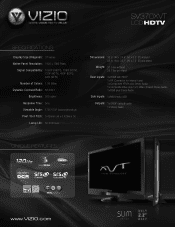Vizio SV370XVT - 37" LCD TV Support and Manuals
Get Help and Manuals for this Vizio item

View All Support Options Below
Free Vizio SV370XVT manuals!
Problems with Vizio SV370XVT?
Ask a Question
Free Vizio SV370XVT manuals!
Problems with Vizio SV370XVT?
Ask a Question
Most Recent Vizio SV370XVT Questions
How Do I Update The Firmware On My Vizio Sv370xvt 37'lcd Tv?
My Vizio SV370XVT 37" LCD TV Gives me a pop-up that says "video codec not supported" and only plays ...
My Vizio SV370XVT 37" LCD TV Gives me a pop-up that says "video codec not supported" and only plays ...
(Posted by elmwood5 5 years ago)
Lines And Bars At Startup
My SV370XVT is about 2 Y/O and displays horz. line and Vert. bars at startup. This may last from 10-...
My SV370XVT is about 2 Y/O and displays horz. line and Vert. bars at startup. This may last from 10-...
(Posted by mjoes9458 10 years ago)
Program Guide Will Not Show On Vizio Tv Sv370xvt
(Posted by outDer 10 years ago)
I Have A Vizio Flat Sreen That Has Lost The Sound When I Am On Cable.
can not get sound on tv when usint cable. sound will work on Netflix
can not get sound on tv when usint cable. sound will work on Netflix
(Posted by dawngutie 10 years ago)
Where Can I Get The Original Stand That Comes W/ 42' Vizio. List When Mounted.
when they mounted my 42" vizio they lost the stand that comes w/ it. where can i get one so i can pu...
when they mounted my 42" vizio they lost the stand that comes w/ it. where can i get one so i can pu...
(Posted by judybuehlman 11 years ago)
Vizio SV370XVT Videos
Popular Vizio SV370XVT Manual Pages
Vizio SV370XVT Reviews
We have not received any reviews for Vizio yet.