Vizio SV370XVT Support Question
Find answers below for this question about Vizio SV370XVT - 37" LCD TV.Need a Vizio SV370XVT manual? We have 3 online manuals for this item!
Question posted by judybuehlman on December 25th, 2012
Where Can I Get The Original Stand That Comes W/ 42' Vizio. List When Mounted.
when they mounted my 42" vizio they lost the stand that comes w/ it. where can i get one so i can put it on a table.
Current Answers
There are currently no answers that have been posted for this question.
Be the first to post an answer! Remember that you can earn up to 1,100 points for every answer you submit. The better the quality of your answer, the better chance it has to be accepted.
Be the first to post an answer! Remember that you can earn up to 1,100 points for every answer you submit. The better the quality of your answer, the better chance it has to be accepted.
Related Vizio SV370XVT Manual Pages
SV370XVT User Manual - Page 2


...to an area of your HDTV. Never push any objects on an unstable cart, stand, or table. Do not place any object into the slots and openings on the label. The...sold with the cart, stand, tripod, bracket, or table specified by the manufacturer to smoke or moisture may compromise the integrity of power supplied to smoke. VIZIO SV320XVT & SV370XVT User Manual
Important Safety ...
SV370XVT User Manual - Page 5


... to digital-only broadcasting. Watch your local television stations may switch sooner. Version 12/1/2009
5 www.VIZIO.com After the switch, analog-only television sets that receive TV programming through an antenna will turn off their analog signal and switch to receive over-the-air TV. VIZIO SV320XVT & SV370XVT User Manual
Advisory of receiving Digital Broadcasts, and...
SV370XVT User Manual - Page 6


VIZIO SV320XVT & SV370XVT User Manual
Table of Contents
Important Safety Instructions...2 Television Antenna Connection Protection 4 Advisory of the DTV Transition...5 TV Setup and Stand Assembly ...10 Setting Up Your HDTV ...11 Wall Mounting your HDTV ...11
CHAPTER 1 BASIC CONTROLS AND CONNECTIONS 12
Front Panel ...12 Side Panel Controls...12 Rear Panel Connections...13 VIZIO Remote Control ......
SV370XVT User Manual - Page 7


VIZIO SV320XVT & SV370XVT...Watching a TV Program ...37 Adjusting ...42 Equalizer ...42 Balance ...42 SRS TSHD...42 SRS TruVolume ...42 Digital Audio Out ...42 Speakers...42 Analog Audio Out...43 Lip Sync ...43 Reset Audio Mode ...43 TV Menu ...44 Tuner Mode...44 Auto Search ...44 Partial Channel Search ...44 Skip Channel...44 MTS...44 Time Zone...44 Daylight Saving ...44
Version 12/1/2009
7 www.VIZIO...
SV370XVT User Manual - Page 9


... control (2) ! Stand with the screen facing downwards on a surface without protective padding. AAA batteries for future shipping. Wall mounts ! Extra or replacement remote control
VIZIO also offers installation ... or throw objects at your HDTV with thumb screw (attached) ! VIZIO SV320XVT & SV370XVT User Manual
Opening the Package
Your HDTV and its accompanying accessories are carefully...
SV370XVT User Manual - Page 10
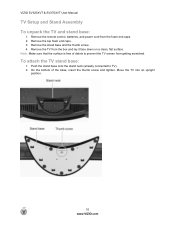
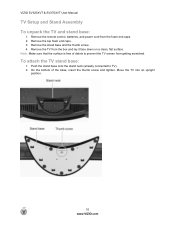
... lay it face down on a clean, flat surface.
Remove the stand base and the thumb screw. 4. To attach the TV stand base:
1. Note: Make sure that the surface is free of the base, insert the thumb screw and tighten. VIZIO SV320XVT & SV370XVT User Manual
TV Setup and Stand Assembly To unpack the TV and stand base:
1. Remove the top foam...
SV370XVT User Manual - Page 11


... HDTV on these services at the bottom to mount your HDTV on the wall for
the SV370XVT. Version 12/1/2009
11 www.VIZIO.com
Note: Use M6 x 20mm 1.0 pitch screws in two upper holes, M6 x 14mm in the back panel of the electronic components. ! Wall Mounting your HDTV on bottom.
2. If you choose to prevent...
SV370XVT User Manual - Page 15


VIZIO SV320XVT & SV370XVT User Manual
press this button ... on the button to cycle through the input sources in the following sequence: TV, AV, Component, RGB, HDMI1, HDMI2, and HDMI3. Once you have stepped through... the entire sequence, you will step you through the inputs. A Channel list will allow you press it repeatedly. GUIDE - VOL +/- - CH !/" - This button changes...
SV370XVT User Manual - Page 28


Connect one end of the TV. Display Limits The Multimedia Viewer will show the first 1000 folders and 1000 files in the Media... Even the supported format files listed above may or may not play properly or completely, depending on the USB device, bit rate stream and other content characteristics, as well as other end to 20 levels deep. VIZIO SV320XVT & SV370XVT User Manual
Chapter 3 Using the...
SV370XVT User Manual - Page 30


... including slideshow, picture duration, etc.
1. Slideshow Mode Choose from Flat, Rock, Pop, Classic, or Jazz to audio. Press EXIT ...for music on your pictures in the order they are listed on the remote control to highlight Picture menu option, and...page 42. The Picture menu will remain on the USB device by Photo Date, File Date, or alphabetically (File A-Z).
VIZIO SV320XVT & SV370XVT User ...
SV370XVT User Manual - Page 31


...that song, Sequence will play the songs in the menu.
VIZIO SV320XVT & SV370XVT User Manual
Slideshow Effect Choose from Random, Dissolve, Wipe ...the TV.
Sort By You can adjust various settings, including selecting an audio mode, choosing repeat options, etc.
1. Play Mode Choose from Flat,... the menu.
Version 12/1/2009
31 www.VIZIO.com Thumbnail Size Set the size of the audio being...
SV370XVT User Manual - Page 32


...and stop it . Insert a USB device and select the Video Folder. 2. or " on the TV.
32 www.VIZIO.com
See Picture Menu adjustment on the remote control. Press ! Press the MENU button once to ... the order they are listed on your USB device until you stop playing at the end of that song.
Info When set the video sequence mode. VIZIO SV320XVT & SV370XVT User Manual
Video Settings
...
SV370XVT User Manual - Page 33


...ON button on the remote control or on the TV set, the Initial Setup Welcome screen will allow ...remote control to go to the next screen. the next option will come up. After powering on the side of the HDTV, and then plug...a. d.
Press the OK button on the remote control.
VIZIO SV320XVT & SV370XVT User Manual
Chapter 4 Using your HDTV.
4. Connect Audio and Video Cables to save...
SV370XVT User Manual - Page 41


...point to Off it will be adjusted for television broadcasting. Noise Reduction This feature diminishes picture ...the overall picture will lower the APL to Auto, the TV will detect the cadence (for example at 60 fps....come up to confirm your selection or to accept it . Choose from Off, Low, Middle or High. Choose from the Off, Low, Medium, or Strong setting.
VIZIO SV320XVT & SV370XVT...
SV370XVT User Manual - Page 56


... !
The TV remembers the volume level from another location to select a different input source. VIZIO SV320XVT & SV370XVT User Manual
General TV Problems
! You...know you have not mounted it . and the screen size changes. Solution
Standard, analog TV will always be ... viewing High Definition Content. Make sure your digital flat panel TV has video that may be connected to a different...
SV370XVT User Manual - Page 59


...Panel Life
50,000 hours to half the original brightness
Version 12/1/2009
59 www.VIZIO.com VIZIO SV320XVT & SV370XVT User Manual
Chapter 8 Specifications
Specifications
Panel
SV320XVT: 31.55" Diagonal, 16:9 Aspect Ratio SV370XVT: 37...SV370XVT: 1300:1; Mega DCR
! DCR: 50,000:1
Response Time
SV320XVT: 6ms (typical) SV370XVT...HDTV, MEMC, 120Hz Panel, HDMI v1.3, ..., 10-bit(D) panel, 10-bit video...
SV370XVT User Manual - Page 81


VIZIO SV320XVT & SV370XVT User Manual
Limited Product Warranty
VIZIO provides a "ONE-YEAR LIMITED WARRANTY" against manufacturing defects in materials and workmanship to the original purchaser of the original retail purchase. reseller and that is not covered by this limited warranty, VIZIO will be contacted to determine whether VIZIO should repair the damage for a fee or whether the product...
SV370XVT User Manual - Page 82


...or (iii) without proper packaging, VIZIO retains the right to VIZIO.
The return authorization number must be obtained from VIZIO to original purchaser and is the only warranty ...LISTED OR DESCRIBED ABOVE. A VIZIO return authorization number must be obtained as evidence of such return or may vary. VIZIO SHALL NOT BE RESPONSIBLE FOR LOSS OF USE, COMMERCIAL LOSS, LOST REVENUE OR LOST...
SV370XVT User Manual - Page 83


... of the original unit with a return authorization number and replacement instructions. The original carton box and packing material, or an equivalent as designated by VIZIO, must be...determination for warranty terms and conditions.
Please read VIZIO's Limited Product Warranty for warranty terms and conditions.
VIZIO SV320XVT & SV370XVT User Manual
On-Site Warranty Repair Procedure
On-...
SV370XVT User Manual - Page 85


...
VIZIO SV320XVT & SV370XVT User Manual
Stand Assembly 10 Stereo
Connecting 25 S-Video 17 Technical Support 57 Time Zone setting 44 Tint 40 Troubleshooting 55 TV Menu
Auto Search adjustments 44 Partial Channel Search 44 Skip Channel 44 Tuner Mode adjustments 44 TV Menu Adjustments 44 VCR Connecting 24 Viewing Modes 51 Volume 38 Wall mounting 11...
Similar Questions
How Do I Update The Firmware On My Vizio Sv370xvt 37'lcd Tv?
My Vizio SV370XVT 37" LCD TV Gives me a pop-up that says "video codec not supported" and only plays ...
My Vizio SV370XVT 37" LCD TV Gives me a pop-up that says "video codec not supported" and only plays ...
(Posted by elmwood5 5 years ago)
Product
you guys know where i can get the neck part to my stand
you guys know where i can get the neck part to my stand
(Posted by crystalsmiranda 11 years ago)
My 37 Inch Lcd Tv Has No Picture. It Only Shows The Logo When You Turn It On.
(Posted by ericelectric 11 years ago)
Color Problems
I have a 42 in Vizio and there is a red shadow tha cover the black colors on the screen
I have a 42 in Vizio and there is a red shadow tha cover the black colors on the screen
(Posted by mcraefamily 12 years ago)

