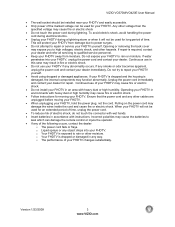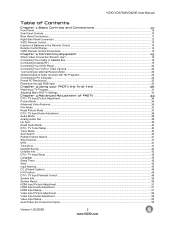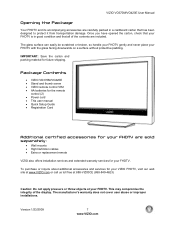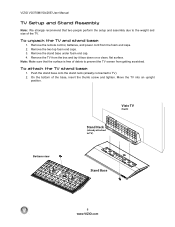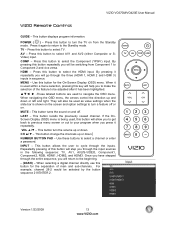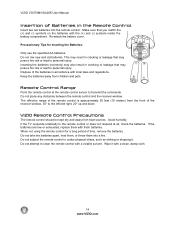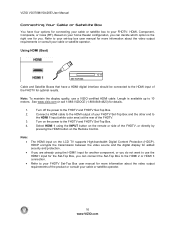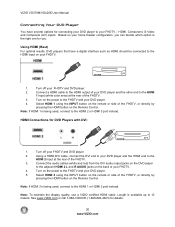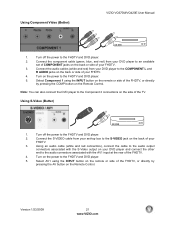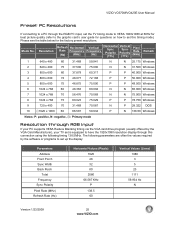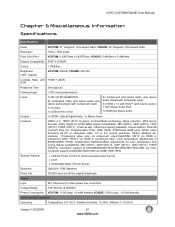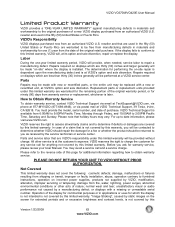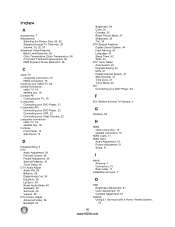Vizio VO370M - 37" LCD TV Support and Manuals
Get Help and Manuals for this Vizio item

View All Support Options Below
Free Vizio VO370M manuals!
Problems with Vizio VO370M?
Ask a Question
Free Vizio VO370M manuals!
Problems with Vizio VO370M?
Ask a Question
Most Recent Vizio VO370M Questions
No Picture Has Power
I lost my picture. checked all connections and the power light comes on the tv but no picture
I lost my picture. checked all connections and the power light comes on the tv but no picture
(Posted by joepav1294 1 year ago)
Main Menu For Apps
(Posted by chickiedee416 2 years ago)
Remote Vizio Control Guide Codes
vizio remote control guide codes
vizio remote control guide codes
(Posted by lakotaprincess27 8 years ago)
Very Dark Picture
When the picture is somewhat dark it's dark. When it' s like night you can hardly see anything.
When the picture is somewhat dark it's dark. When it' s like night you can hardly see anything.
(Posted by ncharbonneau 8 years ago)
Vizio VO370M Videos
Popular Vizio VO370M Manual Pages
Vizio VO370M Reviews
We have not received any reviews for Vizio yet.