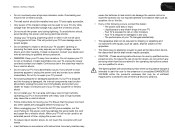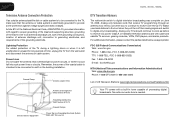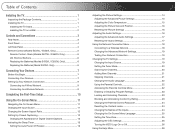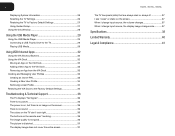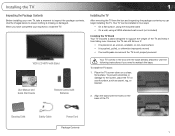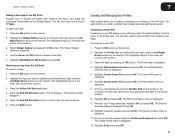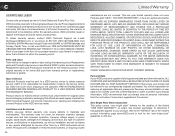Vizio E422VL Support and Manuals
Get Help and Manuals for this Vizio item

View All Support Options Below
Free Vizio E422VL manuals!
Problems with Vizio E422VL?
Ask a Question
Free Vizio E422VL manuals!
Problems with Vizio E422VL?
Ask a Question
Most Recent Vizio E422VL Questions
Connect Netflix To Internet On Vizio Tv
How do I get Netflix to connect to the internet on my Vizio TV model number E422VL
How do I get Netflix to connect to the internet on my Vizio TV model number E422VL
(Posted by LovelyLisa 1 year ago)
Connect Pc To Tv
how do i connect my pc to the tv so i can see my computer screen on the tv
how do i connect my pc to the tv so i can see my computer screen on the tv
(Posted by jakeneli 8 years ago)
When I Push Menu On My Remote, It Never Wants To Load On My Tv.
my orignal remote is broken so i bought a universal one. my universal has a menu button but it does ...
my orignal remote is broken so i bought a universal one. my universal has a menu button but it does ...
(Posted by lindseysmith303 9 years ago)
How Do I Connect A Dvd Drive To This Vizio Hdtv?
(Posted by ashleystearns 9 years ago)
Vizio E422vl Won't Connect To Wireless
Set up connection fails.
Set up connection fails.
(Posted by technicalsuppport2014 9 years ago)
Vizio E422VL Videos
Popular Vizio E422VL Manual Pages
Vizio E422VL Reviews
We have not received any reviews for Vizio yet.