Vizio GV42L Support and Manuals
Vizio GV42L Videos
Popular Vizio GV42L Manual Pages
User Manual - Page 1
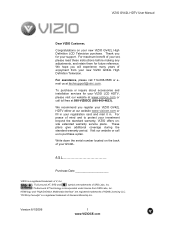
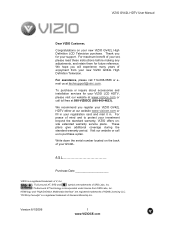
... about accessories and installation services for your set, please read these instructions before making any adjustments, and retain them for your registration card and mail it in your support. Write down the serial number located on your GV42L. HDMI logo and "High Definition Multimedia Interface" are trademarks of your new VIZIO GV42L High Definition LCD Television purchase. "DCDi by...
User Manual - Page 5


... the power cord designated for TV. VIZIO offers professional installation services.
VIZIO GV42L HDTV User Manual
Additional Certified Accessories for the VIZIO GV42L HDTV are sold separately
Wall Mounts
High Definition Cables
Extra or replacement Remote
VIZIO also offers Installation Services and Extended Warranty Services for your VIZIO GV42L HDTV
To purchase or inquire about 380W, please...
User Manual - Page 6


...specific mount to release the retaining plastic tabs.
4. Place the GV42LHDTV face down on the wall for viewing. Gently remove the stand base.
6. Version 8/1/2006
6 www.VIZIOCE.com
Now, the GV42LHDTV can fit securely to mount the GV42LHDTV on the wall, please follow the instructions below for removing the stand base.
VIZIO GV42L HDTV User Manual
Preparing Your LCD HDTV...
User Manual - Page 9


... Program Codes...70
Version 8/1/2006
9 www.VIZIOCE.com VIZIO GV42L HDTV User Manual
4.4.6 Speakers ...46 4.5 DTV / TV Input Special Features...46
4.5.1 Language...46 4.5.2 Sleep Timer ...46 4.5.3 Analog Closed Caption ...46 4.5.4 Digital Closed Caption ...47 4.5.5 Digital Closed Caption Style ...47 4.5.6 PIP Position ...47 4.5.7 Reset All Settings ...47 4.6 TV Tuner Setup ...48 4.6.1 Tuner Mode...
User Manual - Page 40


... the TV can control all the function settings. VIZIO GV42L HDTV User Manual
Chapter 4 Advanced Adjustment of HDTV
4.1 Using the On Screen Display (OSD)
The remote control or the control buttons on the remote control or the VOL - Note: Some of several menu options: Picture Adjust, Audio Adjust, Special Features, TV Tuner Setup and Parental Controls. Press the MENU button...
User Manual - Page 44


... to set the ...GV42L HDTV.
4.3.1 DNR
Digital Noise Reduction is pressed, the On Screen
Display (OSD) appears on page 42, you are able to make a fine adjustment using this selection allows you feel that your GV42L is also referred to as MPEG Noise Reduction. 4.3 Advanced Picture Adjust
VIZIO GV42L HDTV User Manual
When the MENU button is used to reduce the appearance of digitizing errors...
User Manual - Page 48


VIZIO GV42L HDTV User Manual
4.6 TV Tuner Setup
When you first used your GV42LHDTV you will still be able to select this channel using the number
buttons on the PICTURE ADJUST page. If you did not do this or if your TV for analog and digital... Setup screens. Press the OK button to select this from the TV TUNER SETUP menu.
4.6.1 Tuner Mode
When the MENU button is pressed, the On Screen ...
User Manual - Page 49


... this channel to be
skipped when using the number
buttons on the remote control.
4.7.4 Digital Audio Out
When receiving digital audio from the TV TUNER SETUP menu.
4.7.1 Tuner Mode
When the MENU button is output on the PICTURE ADJUST page. VIZIO GV42L HDTV User Manual
4.7 DTV Tuner Setup
When you first used your GV42LHDTV you will have attached to select this channel...
User Manual - Page 57


.... This works the same if you can display two pictures at the same time. See below for the Sub-Screen it will return the program to small, medium or large.
If you can watch two pictures at one time. VIZIO GV42L HDTV User Manual
4.15.3 Picture-In-Picture(PIP)/Picture-by -Picture (POP) mode.
To change the PIP channel, press the...
User Manual - Page 58


VIZIO GV42L HDTV User Manual
4.15.5 Setting the Sleep Timer
The Sleep Timer lets you screen.
2.
The Sleep Timer appears in the center of
you set the Sleep Timer using the remote control, press the SLEEP button repeatedly until Off appears on the remote control. Version 8/1/2006
58 www.VIZIOCE.com
To set a time delay to select the time...
User Manual - Page 59


.... Press and hold the SETUP button until the LED LIGHT flashes twice. 4.
If the code is accepted, the LED flashes twice after the last digit is not listed, see ...Manually turn off . Press the VCR button on the Cable Box. 2. If the LED does not flash twice, repeat Steps 2 through 4 with the next code listed for VCR
1. VIZIO GV42L HDTV User Manual
4.16 Programming the VIZIO...
User Manual - Page 61


VIZIO GV42L HDTV User Manual
Chapter 5 Maintenance and Troubleshooting
5.1 Maintenance
Important
1.
Cleaning the Housing and Remote Control
1.
Use the VIZIO soft cotton cloth (included) to perform as toluene, rosin and alcohol) to prevent water from the screen Check your audio settings, your remote control Make sure that the power cable is very fragile. When the screen is ...
User Manual - Page 66


...tip sheet available for improved quality and efficiency.
HDTV Tuner (also decoder, receiver, set . VIZIO GV42L HDTV User Manual
6.2 Glossary - For example, a "32 inch TV screen" would be 28 inches wide and 16 inches tall. Digital TV (DTV): Television delivered and displayed using radio frequency waves to scan vertical lines onto a TV picture by scanning all the odd lines first...
User Manual - Page 68


... VCR, 59 Setting the Sleep Timer, 58 Using your Cable or Satellite Remote to Operate your VIZIO TV, 60
RGB Connecting your PC, 30
S
Screen Size explanation, 56 S-Video
Connecting your DVD Player, 21, 22
T
Technical Specifications, 65 Troubleshooting Guide, 61 TV
Audio Adjustment, 45 Parental Control, 50
VIZIO GV42L HDTV User Manual
Picture Adjustment, 41 Special Features, 46 Tuner Setup, 48 TV...
User Manual - Page 69


... Manual. Warranty Service
For warranty service information, contact VIZIO Customer Support at its option and sole discretion, repair or replace defective parts, including replacement of the entire Panel.
VIZIO retains the right to assess all transportation charges to 5:30 pm PST or visit www.vizioce.com. Owner's Responsibility
Effective Warranty Date
Warranty begins on your model...
Vizio GV42L Reviews
Do you have an experience with the Vizio GV42L that you would like to share?
Earn 750 points for your review!
We have not received any reviews for Vizio yet.
Earn 750 points for your review!


