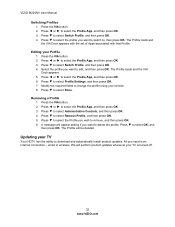Vizio M220NV Support and Manuals
Get Help and Manuals for this Vizio item

View All Support Options Below
Free Vizio M220NV manuals!
Problems with Vizio M220NV?
Ask a Question
Free Vizio M220NV manuals!
Problems with Vizio M220NV?
Ask a Question
Most Recent Vizio M220NV Questions
How To Mount A Vizio M220nv
(Posted by mamikel 9 years ago)
Need To Reprogram A Vizio Tv M220nv To Vizio Remote (not A Universal Remote)
recently had tv replaced by insurance company. remote is no longer working
recently had tv replaced by insurance company. remote is no longer working
(Posted by yehicurry 11 years ago)
M220nv User Manual Logo Light Just Blinks All The Time From Orange To White
(Posted by tconick 12 years ago)
Popular Vizio M220NV Manual Pages
Vizio M220NV Reviews
We have not received any reviews for Vizio yet.