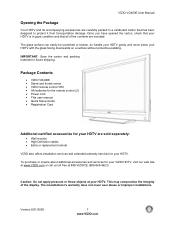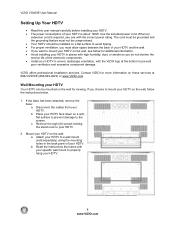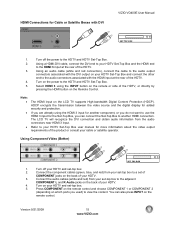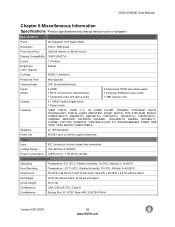Vizio VO400E Support and Manuals
Get Help and Manuals for this Vizio item

View All Support Options Below
Free Vizio VO400E manuals!
Problems with Vizio VO400E?
Ask a Question
Free Vizio VO400E manuals!
Problems with Vizio VO400E?
Ask a Question
Most Recent Vizio VO400E Questions
Tvbase/stand
Im looking for the base? anyone know where to get just the stand/Base?
Im looking for the base? anyone know where to get just the stand/Base?
(Posted by justinpokkam 9 years ago)
I Just Got A Vizio Vo400e But I Can't Get The Hdmis Ports To Work, Pls Help Me
I can't port get any of the HDMIs port to work and I wonder if there is a setup that I missing. Than...
I can't port get any of the HDMIs port to work and I wonder if there is a setup that I missing. Than...
(Posted by mlm81357 9 years ago)
Switch From Cable To Antenna Input
(Posted by stevenlkuper 10 years ago)
Bought 12/2009 Turned On,no Black Color,picture Shadows Image Magenta And Blue
entrance sound disappeared black back light color is missing picture looks like shadows in magenta a...
entrance sound disappeared black back light color is missing picture looks like shadows in magenta a...
(Posted by torresro 11 years ago)
What Does A White Cloud Mean?
I have a white cloud that covers the whole screen. What could this be?
I have a white cloud that covers the whole screen. What could this be?
(Posted by alishamcclanahan 12 years ago)
Popular Vizio VO400E Manual Pages
Vizio VO400E Reviews
We have not received any reviews for Vizio yet.