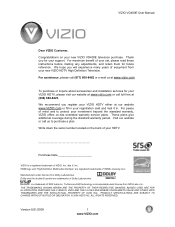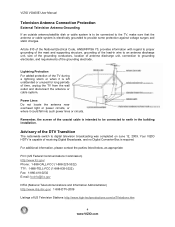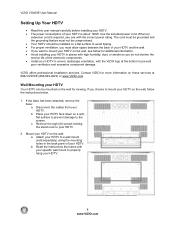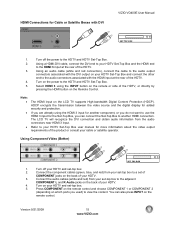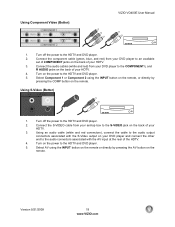Vizio VO400E Support Question
Find answers below for this question about Vizio VO400E.Need a Vizio VO400E manual? We have 2 online manuals for this item!
Question posted by alishamcclanahan on April 21st, 2012
What Does A White Cloud Mean?
I have a white cloud that covers the whole screen. What could this be?
Current Answers
Related Vizio VO400E Manual Pages
Similar Questions
Picture Fades To White, Then Back To Color.
I have a 5 year old vizio tv that has never given me any trouble. Just yesterday, the picture slowly...
I have a 5 year old vizio tv that has never given me any trouble. Just yesterday, the picture slowly...
(Posted by leashaali 7 years ago)
Big, White Spots On Screen
Thanks maroo, 'the blobs' I mentioned are transparent, white blobs (about 3" across), not the little...
Thanks maroo, 'the blobs' I mentioned are transparent, white blobs (about 3" across), not the little...
(Posted by lajuntaelder 7 years ago)
I Just Got A Vizio Vo400e But I Can't Get The Hdmis Ports To Work, Pls Help Me
I can't port get any of the HDMIs port to work and I wonder if there is a setup that I missing. Than...
I can't port get any of the HDMIs port to work and I wonder if there is a setup that I missing. Than...
(Posted by mlm81357 9 years ago)
Bought 12/2009 Turned On,no Black Color,picture Shadows Image Magenta And Blue
entrance sound disappeared black back light color is missing picture looks like shadows in magenta a...
entrance sound disappeared black back light color is missing picture looks like shadows in magenta a...
(Posted by torresro 11 years ago)