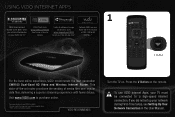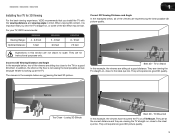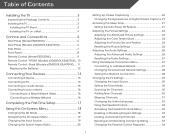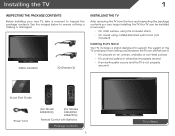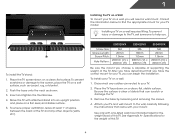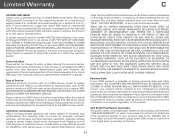Vizio E3D470VX Support and Manuals
Get Help and Manuals for this Vizio item

View All Support Options Below
Free Vizio E3D470VX manuals!
Problems with Vizio E3D470VX?
Ask a Question
Free Vizio E3D470VX manuals!
Problems with Vizio E3D470VX?
Ask a Question
Most Recent Vizio E3D470VX Questions
My Vizio Tv Freezes Up When You Turn It On Keeps Showing The V Sign
(Posted by DarylThurman985 3 years ago)
Picture Fades To White, Then Back To Color.
I have a 5 year old vizio tv that has never given me any trouble. Just yesterday, the picture slowly...
I have a 5 year old vizio tv that has never given me any trouble. Just yesterday, the picture slowly...
(Posted by leashaali 7 years ago)
What Size Screws Are Needed To Attach Tv To Base Stand On E3d470vx?
(Posted by Jokay52 8 years ago)
How To Hook Surround Sound To E3d470vx
(Posted by woxdoTow 9 years ago)
How To Software Upgrade Vizio E3d470vx
(Posted by elichung 9 years ago)
Vizio E3D470VX Videos
Popular Vizio E3D470VX Manual Pages
Vizio E3D470VX Reviews
We have not received any reviews for Vizio yet.