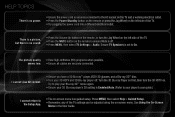Vizio XVT3D474SV Support and Manuals
Get Help and Manuals for this Vizio item

View All Support Options Below
Free Vizio XVT3D474SV manuals!
Problems with Vizio XVT3D474SV?
Ask a Question
Free Vizio XVT3D474SV manuals!
Problems with Vizio XVT3D474SV?
Ask a Question
Most Recent Vizio XVT3D474SV Questions
Internal Screen
my TV has a cracked internal screen. I need a replacement or to buy a broken tv with a working inter...
my TV has a cracked internal screen. I need a replacement or to buy a broken tv with a working inter...
(Posted by dallas05fan 8 years ago)
How Do I Uninstall The Amazon Instant Video App From My Smart Tv?
(Posted by davelindsay247 9 years ago)
Xvt3d474sv, Wont Turn On
(Posted by dduged 9 years ago)
Vizio Xvt3d474sv Remote Does Not Work
(Posted by newi 9 years ago)
Xvt3d474sv How To Reset The Widgets
(Posted by kaMGITO 9 years ago)
Vizio XVT3D474SV Videos
Popular Vizio XVT3D474SV Manual Pages
Vizio XVT3D474SV Reviews
We have not received any reviews for Vizio yet.