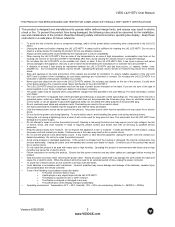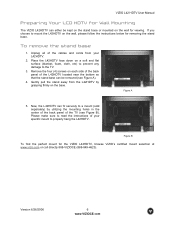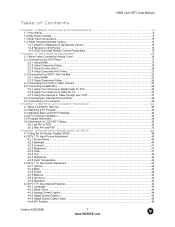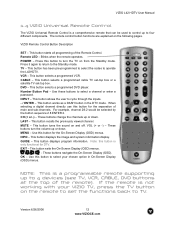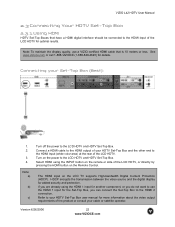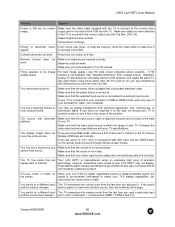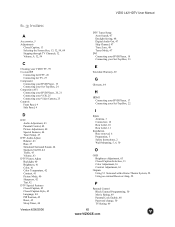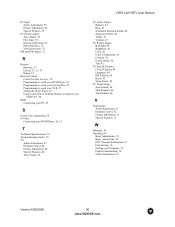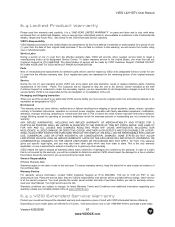Vizio L42HDTV10A Support and Manuals
Get Help and Manuals for this Vizio item

View All Support Options Below
Free Vizio L42HDTV10A manuals!
Problems with Vizio L42HDTV10A?
Ask a Question
Free Vizio L42HDTV10A manuals!
Problems with Vizio L42HDTV10A?
Ask a Question
Most Recent Vizio L42HDTV10A Questions
Visio Tv L41hdtv10a Turns On The Goes Off.
Is there any software or firmware updates for this tv
Is there any software or firmware updates for this tv
(Posted by Anonymous-158902 7 years ago)
Vizio Tv Wont Turn On Green Light L42hdtv10a
(Posted by tlnanno 9 years ago)
How To Take The Skip Channel Off On The Auto Channel Search Of A Vizio
l42hdtv10a
l42hdtv10a
(Posted by atbil 9 years ago)
How To Program Remote For Vizio L42hdtv10a
(Posted by LRosjsa 9 years ago)
Popular Vizio L42HDTV10A Manual Pages
Vizio L42HDTV10A Reviews
We have not received any reviews for Vizio yet.