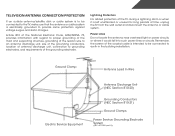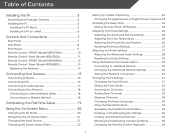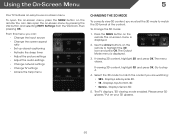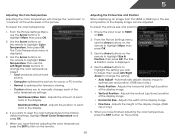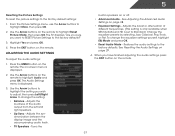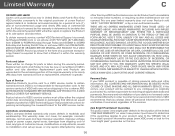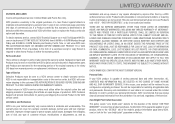Vizio M3D470KD Support and Manuals
Get Help and Manuals for this Vizio item

View All Support Options Below
Free Vizio M3D470KD manuals!
Problems with Vizio M3D470KD?
Ask a Question
Free Vizio M3D470KD manuals!
Problems with Vizio M3D470KD?
Ask a Question
Most Recent Vizio M3D470KD Questions
Problems Pa De Couleure
image toujour noir et blanc a lexception des couleur menu mai la reception tv , entré usb et en...
image toujour noir et blanc a lexception des couleur menu mai la reception tv , entré usb et en...
(Posted by Insajibril 1 year ago)
Black And White
I've got a md470kde shows black and white on all inputs but the vga any ideas
I've got a md470kde shows black and white on all inputs but the vga any ideas
(Posted by harrymssn 1 year ago)
Is The Vizio M3d470kd Compatible With Directv 3d?
(Posted by joreka 9 years ago)
M3d470kd Can't Change Settings
(Posted by anwaaharco 9 years ago)
Vizio M3d470kd Will Not Power On
(Posted by jhatcgas 9 years ago)
Vizio M3D470KD Videos
Popular Vizio M3D470KD Manual Pages
Vizio M3D470KD Reviews
We have not received any reviews for Vizio yet.