Vizio M3D470KD Support Question
Find answers below for this question about Vizio M3D470KD.Need a Vizio M3D470KD manual? We have 3 online manuals for this item!
Question posted by anwaaharco on May 19th, 2014
M3d470kd Can't Change Settings
The person who posted this question about this Vizio product did not include a detailed explanation. Please use the "Request More Information" button to the right if more details would help you to answer this question.
Current Answers
There are currently no answers that have been posted for this question.
Be the first to post an answer! Remember that you can earn up to 1,100 points for every answer you submit. The better the quality of your answer, the better chance it has to be accepted.
Be the first to post an answer! Remember that you can earn up to 1,100 points for every answer you submit. The better the quality of your answer, the better chance it has to be accepted.
Related Vizio M3D470KD Manual Pages
M3D550KD User Manual - Page 2


SRS StudioSound HD is the setting in the "factory default" setting and this is a trademark of SRS Labs, Inc. Dolby and the double-D symbol are trademarks or registered... HD technology is incorporated under license from SRS
Labs, Inc.
Manufactured under license from Dolby Laboratories.
Changing the factory default picture settings or enabling other features will be achieved.
M3D550KD User Manual - Page 8
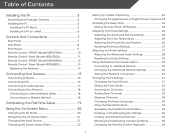
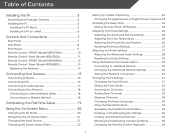
...Menu 21 Changing the Input Source 21 Changing the Screen Aspect Ratio 22
Setting Up Closed Captioning 22 Changing the Appearance of Contents
Installing the TV 3
Inspecting the Package Contents 3 Installing the TV 3
Installing the TV Stand 3 Installing the TV on a Wall 6
Controls and Connections 7
Rear Panel 7 Side Panel 8 Front Panel 9 Remote Control - FRONT (Model M3D470KD 10...
M3D550KD User Manual - Page 9


...Changing the Names of the Inputs 36 Changing the On-Screen Menu Language 37 Setting the Time Zone 37 Adjusting the CEC Settings 38 Using the Help Menu 38 Displaying System Information 39 Resetting the TV Settings 39 Restoring the TV to Factory Default Settings... a User Profile 48 Restoring the VIA Dock to the Factory Default Settings...... 48
How to View 3D 49
How Theater 3D Works 49
What...
M3D550KD User Manual - Page 10
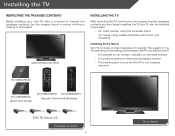
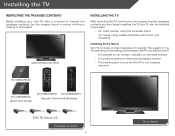
...take a moment to ensure nothing is not properly
secured
(For M3D550KD) Quick Start Guide
(For M3D470KD) (For M3D550KD) Remote Control with Batteries
VIZIO 3D Glasses (4) Package Contents 3
TV on Stand ... inspect the package contents. However, the TV can be installed in two ways:
• On a flat surface, using the included stand • On a wall, using a VESA-standard wall mount (not
...
M3D550KD User Manual - Page 11
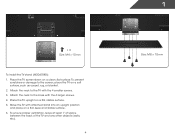
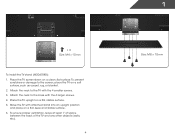
... with the 4 smaller screws. 3. Attach the neck to the TV with attached stand into an upright position and place on a flat, stable surface. 5. x 4 Size: M4 x 10mm
To install the TV stand (M3D470KD): 1. To ensure proper ventilation, leave at least 1" of space between the back of the TV and any other objects (walls...
M3D550KD User Manual - Page 13
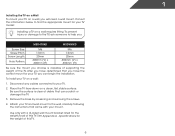
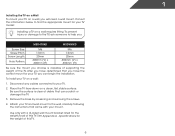
...mount. Place the TV face-down on a wall:
1. To install your TV on a clean, flat, stable surface. 1
Installing the TV on a Wall To mount your TV on a wall, you...following the instructions that can begin the installation. Remove the base by loosening and removing the screws.
4.
M3D470KD
M3D550KD
Screw Size: Screw Pitch: Screw Length:
Hole Pattern:
M6 1.0mm 20mm 400mm (V) x 400mm...
M3D550KD User Manual - Page 17
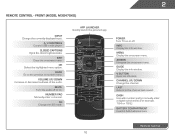
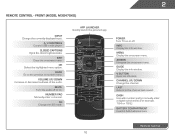
2
Remote Control - FRONT (Model M3D470KD)
Input Change the currently-displayed input.
Ok Select the highlighted menu option. Mute Turn the ...viewed.
A/V Controls Control USB media player.
V Button Open the VIA dock.
Number Pad Manually enter a channel.
3D Change the 3D mode.
Volume Up/Down Increase or decrease loudness of the audio.
App launcher Quickly launch the pictured app....
M3D550KD User Manual - Page 27
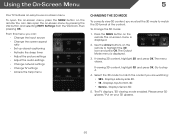
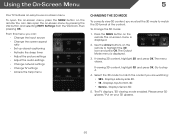
...; Sensio - Please wear 3D glasses."
You can : • Change the input source • Change the screen aspect ratio • Set up closed captioning • Activate the sleep timer • Adjust the picture settings • Adjust the audio settings • Change network settings • Change TV settings • Access the help menu
Changing the 3D Mode
To correctly view 3D content...
M3D550KD User Manual - Page 28


...is dispVlOaLyed. Press OK7, then
press EXIT.
8
6 9
3D
0
3D
0
21 BACK
OK
INFO MENU
Changing the Input Source
CC
INFO
External devices such as DVD players, Blu-Ray Players, and video
game consoles can... press 6
the BACK button at any time to return to highlight the Settings
icon and press OK. Use the Up/Down Arrow
2
3
While navigating the on the
...
M3D550KD User Manual - Page 33
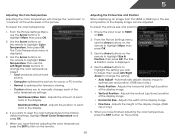
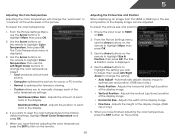
...the Color Temperature
Adjusting the color temperature will change the setting:
• Auto Adjust - Adjusts the ...Settings Menu, use the Arrow buttons to optimal size and position. (RGB input only.)
• Horiz.
When you want to reset the color temperatures to HDMI or RGB.
2. Ensure the input is optimized for television viewing.
• Custom allows you to manually change...
M3D550KD User Manual - Page 34
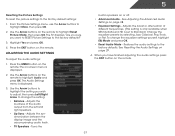
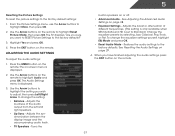
... only available when SRS StudioSound HD is displayed.
2. Use the Arrow buttons to highlight the setting you wish to adjust, then press Left/Right Arrow to Standard) Change the equalizer presets by selecting Jazz, Classical, Pop, Rock, or Flat. Use the Arrow buttons on or off.
• Advanced Audio - The TV displays, "Are...
M3D550KD User Manual - Page 35
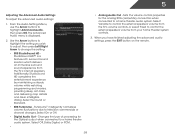
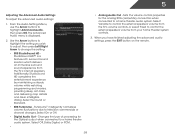
... Left/Right Arrow to a home theater audio system. Sets the volume control properties for the Optical output when connected to change the setting:
• SRS StudioSound HD StudioSound HD™ is displayed.
2. From the Audio Settings Menu, use the Arrow buttons to television commercials or channel changes. TruVolume® intelligently normalizes volume fluctuations due to highlight...
M3D550KD User Manual - Page 37
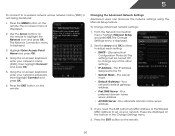
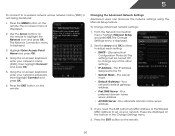
... Server - Your alternate domain name server address.
3. 5
To connect to a wireless network whose network name (SSID) is displayed.
2. To change any of the Change Settings menu.
4. The Change Settings menu is not being broadcast:
1. Your preferred domain name server address.
• Alt DNS Server - The Network Connection menu is displayed.
2. Press the EXIT button ...
M3D550KD User Manual - Page 38


..., signal strength, and download speed of your network connection:
1. Changing the TV Settings
Using the settings menu, you want to highlight the Settings
icon and press OK. Use the Arrow buttons on the remote. The Settings menu is displayed. 4.
To change the input source from the Settings menu: 1. The on the remote. Highlight Input Source and press...
M3D550KD User Manual - Page 41


... MTS feature:
1. From the Tuner Settings menu, highlight Digital MTS and press OK.
Accessing the Parental Controls Menu To access the Parental Controls menu:
1. 5
Changing the Audio Language Some digital free-to-air and cable channels broadcast programs in more than one language.The TV's MTS (Multichannel Television Sound) feature allows you to...
M3D550KD User Manual - Page 43


... reset the content locks to re-enter your TV, you want to highlight Name Input and press OK. Changing the Names of an input:
1. The Settings menu is displayed.
4.
From the Parental Controls menu, highlight Change PIN and press OK. Write down your input, press the EXIT button on the remote to rename...
M3D550KD User Manual - Page 44
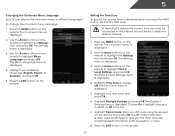
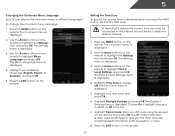
.... Press the MENU button on -screen menu in effect, or Off if it is displayed.
5. Use the Arrow buttons on the remote to highlight the Settings icon and press OK. 5
Changing the On-Screen Menu Language
Your TV can display the on the remote. The on -screen menu language:
1. The...
M3D550KD User Manual - Page 51
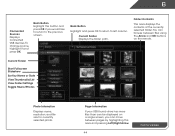
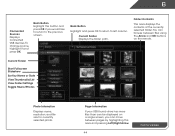
Current Folder Displays the folder path.
To change source, highlight it and press OK.
Page Information
If your USB ... Sources Displays connected USB devices. You can browse between pages by Name or Date View Thumbnails/List View Folder Settings Toggle Music/Photos
Photo Infomation
Displays name, resolution, and file size for currently selected photo. Back Button Highlight this...
M3D550KD User Manual - Page 61
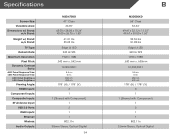
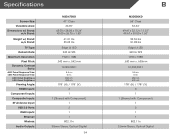
... Type: Refresh Rate: Maximum Resolution:
Pixel Pitch: Dynamic Contrast
Ratio:
AUO Panel Response Time: LGD Panel Response Time:
AUO Panel Brightness: LGD Panel Brightness:
Viewing Angle: HDMI Inputs:
Component Inputs: Composite Inputs: RF Antenna Input: USB 2.0 Ports: RGB Inputs: Ethernet: Wireless:
Audio Outputs:
M3D470KD 47" Class 46.96"
43.00 x 28.28 x 10.24" 43...
M3D470KD Data Sheet - Page 1


...Using the latest wireless technology you can easily connect to the Internet and stream your way. M3D470KD
BRING THE MOVIE THEATER 3D EXPERIENCE HOME!
47" CLASS THEATER 3D™ EDGE LIT RAZOR...to outfit the entire family, even friends -
product features and specifications are affordable enough to change your status on -demand movies, music and
more with VIZIO Internet Apps® and 1080p...
Similar Questions
Picture Fades To White, Then Back To Color.
I have a 5 year old vizio tv that has never given me any trouble. Just yesterday, the picture slowly...
I have a 5 year old vizio tv that has never given me any trouble. Just yesterday, the picture slowly...
(Posted by leashaali 7 years ago)
I Was Given A Vizio 29 Inch Flat Screen Television After A Week It Stopped Worki
I threw the box and all paperwork away I don't even have the reciept. target told me to contact you...
I threw the box and all paperwork away I don't even have the reciept. target told me to contact you...
(Posted by rjc1961 11 years ago)

